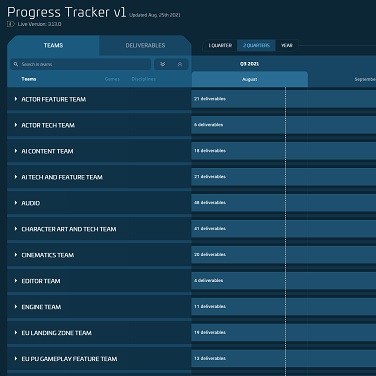Star Citizen Patch 3.13.0
Alpha Patch 3.13.0 has been released onto the LIVE environment! Patch should now show: VERSION 3.13.0-LIVE.7319707.
It is strongly recommended that players delete their USER folder for the Public client after patching, particularly if you start encountering any odd character graphical issues or crash on loading. The USER folder can be found (in default installations) at C:\Program Files\Roberts Space Industries\StarCitizen\PTU.
Database Reset: YES
Long Term Persistence: Enabled (This release will come with a Reputation wipe to support the new Reputation manager)
Starting aUEC: 20,000
Known Issues
- Bed logout may cause an infinite loading screen when rejoining the PU (Character Reset may be required to fix)
- Picking up a weapon on the floor can break some animations such as leaning, crouching & jumping
- Abnormaly long delay between pick up storing of fps mineables/harvestables/items
- Client may crash when loading a second player into a server in Arena Commander
- Cannot refuel or rearm at New Babbage, services claim to be unavailable
- Players may not be able to quantum jump with another player in bridge with you
- The customizable nameplates do not appear to be visible on multiple ship skins and variants
- On landing pads, trolleys are unable to be pushed / pulled up the entryway / cargo ramp, or elevator ramps.
- Constellation can despawn when flying 30km away after undocking
- Docking with a moving ship lags behind, causing a large snap into the docked position
- Wallace Klim can spawn away from his table, facing the wrong way and floating
- Trolleys found in Area18 hangars are clipping through the floor, removing functionality
- Players can spawn facing the wrong way at the start of the match or after dying in Arena Commander
- The eclipse spawns with cockpit canopy ladder open with ladder and cover enter / exit animations broken
- Elevators at Grim Hex fails to complete animations and elevator can lose functionality
- Placing boxes on ship lifts is not possible
New Features
Gameplay
- Hull Visual Degradation
Introducing visual wear-and-tear to player ships as they age and degrade. Ships will subtly change depending on how long they have existed in the ‘verse until the ship is repaired using Vehicle Maintenance Services or remade with an insurance claim. With the initial release most ships will have this but the following ships are currently not enabled: Anvil hawk, MISC Reliant, KRUG Archemides, Drake Dragonfly, Origin 600i, Anvil Gladitor, Vanduul Scythe, Drake Caterpillar, Anvil Valkyrie, Aopoa Khart-ul al (Scout), RSI Ursa Rover, Consolidated Outland Mustang variants, and Anvil Terrapin.
- Vehicle Names and Serial Numbers
Adding the ability for players to display custom-assigned names on the hulls of certain ships. Additionally, to help with identification, all ships will display unique serial numbers (with some ships displaying specially designated serial numbers).
- Ship to Ship Docking v1
Adding the ability for the Merlin snub ship to dock and undock within the Constellation, along with guidance mode UI to ensure correct alignment during the docking process. Players will be able to use the autoland system and manual flight to dock. To take off from the Constellation, press the landing gear keybind (default N). To start the docking process, target the Constellation then hit the landing gear keybind (default N) to initiate the docking UI. You can do the same to dock with another player’s Constellation but you will need to request permission to dock and have that player approve it after initiating the docking UI with their ship.
- Reputation – UI Implementation
This feature adds the addition of a new mobiGlas app, named “Delphi,” that will give players insight into their reputation with the important NPCs and organizations they have interacted with. This will also include a total list of reputation ranks, including those that have been completed and the ones they’re actively working on.
- Object Push & Pull
Mechanic allowing players to grab some larger objects and move them around an environment by either pushing or pulling them. The initial implementation will have usable trolleys that players can find in the universe at space station cargo decks, landing zone hangars, and underground facilities.
- Mounted Gun Aiming T0
Further expanding the player’s arsenal by allowing them to take control of a mounted gun on either a vehicle or the ground. These weapons will offer greater firepower and stability at the cost of mobility. With the initial implementation, players can find these scattered around junksites and underground facilities.
Ships and Vehicles
- TUMBRIL Cyclone-MT
- Greycat ROC – DS (Dual Seat)
Feature Updates
Characters
- Character Customization
Updated the character customization options with new eye color choices.
Locations
- Caves Entrances – Drive-in & Sinkhole
Adding two new cave entrances to the PU. The ‘drive-in’ entrance will allow players to enter using a ground vehicle, while the ‘sinkhole’ entrance will require players to enter and exit using a ship. These new entrances will replace some of the existing cave entrances as well as adding additional caves onto planets and moons.
- New Asteroids
Replacements for the asteroids currently used in the Stanton system using the new organic asset workflow. These new astroids can currently be found scattered around Lagrange points.
- Refinery Station Non-Commercial Room Overlays
Introducing new non-commercial overlays to the entry areas of refinery stations to add more variety and better suit the theme.
- Stanton System Polish
Visual improvements for all of the Stanton system which includes updating assets, object presets, planet painting, and the global data of all planetary bodies.
- Degnous Root Harvestable
Addition of the harvestable Degnous root which is a macroalgae found in the shallow coastlines of Hurston.
Gameplay
- Force Reactions T2
Updates to the Force Reactions system to add staggers based on the severity and direction of the received force. The distance and duration of a stagger increases relative to the received force until the force is great enough to trigger a knock down instead. When staggering into a wall without a weapon, the character will raise their hands, or shoulder (depending on direction vs. surface) to momentarily brace / halt themselves. G-force blackouts are now experienced by actors attached to something in the ship interior (usables, ladders, operator seats, weapon mounts etc.) and actors in prone front or prone back.
- Shields v2
Implementing improvements including the use of particles with signed distance fields (SDF) to allow shields to more closely conform to the shape of the hull of the vehicle, providing better visibility at distance, creating clearer visual cues that the shield is being damaged, and its overall health. While SDF shields are designed to protect the hull and main parts of the ship, they may not extend to cover attached items beyond the hull such as weapons that stick out farther than the shields’ reach.
- Mining Components
Mining sub-components will allow players to customize their lasers to suit specific jobs and encounters. For example, some will make mining easier, some will make it faster, and some will have great stat boosts at the cost of serious trade-offs elsewhere. These can be purchased in-game at shops on refinery decks.
- Law System Improvements
Several improvements have been made to the law system. All players aboard a ship will now receive a proxy crime when one player commits a criminal act. There is now an option to hide notifications and criminal rating updates. The “Unmonitored” bounty marker now updates when the bounty spends UEC, when the bounty’s mobiGlas remains in use for a period of time, when the bounty destroys a ship, when the bounty kills a player or AI, and when the bounty dies without being arrested.
- Quantum Sensitive Cargo Delivery Missions
Addition of local delivery missions that have quantum sensitive cargo which will explode and damage ships if taken into quantum.
- Timed Multi-Drop Delivery Missions
Addition of missions with time sensitive cargo in which players are expected to deliver multiple packages each with slightly varied timers meaning players will have to prioritize which box to drop off first.
- FPS Missions to Caves
We have added 3 new mission types aimed at FPS combat inside cave s which introduces more NPCs into caves and FPS mission reputation.
FPS Cave Assassination: The player must navigate their way to a cave and find a civilian target. The player must kill them when they find them. If the player is in a monitored zone this target will count as a murder victim. This mission will become available to players upon completing one Vaughn Assassination mission.
FPS Cave Bounty: The player must navigate their way to a cave and find a criminal target. The target is protected by armed guards who will attempt to kill the player on sight. This mission will become available upon completing the Crusader Bounty introduction mission for missions around Stanton 2 and available upon completing the Hurston Bounty introduction mission around Stanton 1.
FPS Cave ClearAll: The player must navigate their way to a cave and kill all the criminals they find there. This mission will become available upon completing the Crusader Bounty introduction mission for missions around Stanton 2 and available upon completing the Hurston Bounty introduction mission around Stanton 1.
- Updated Bounty Missions
Bounty Missions have been updated so that are more equally spread about the available mission locations.
- Updated Mission Descriptions
Updated several mission descriptions to provide more specific location information.
- Griefing Prevention
Updated the law system to prevent griefing where players position themselves over a ship taking off or under a vehicle landing.
- Turret Accuracy
Increased the accuracy of all AI S6 & S10 turrets around rest stops and space stations.
Ships and Vehicles
- Aegis Gladius Visual Updates
We have made many changes to updates to increase the visual standards of the Aegis Gladius. This includes many level of detail, decal, geometry, material, and paint changes inside the cockpit and on the exterior of the ship.
- Increased Terrapin Base Health
- Smoothed Ramp Collision
Smoothed the ramp collision proxies for ships to help improve the experience of interacting with pushables and vehicles aboard them.
- Turret Clipping Fixes
Removed access to Carrack and MOLE turrets when landing gear deployed/landed to prevent clipping issues.
- Esperia Prowler Pricing
Increased in-game price of the Esperia Prowler to be more in line with ships of a similar role and size.
- Vehicles Added to Shops
Crusader Mercury Star Runner, Esperia Talon, Esperia Talon Shrike, and CO Nomad have been added to in-game shops.
Weapons and Items
- Equipable MedPen
Replaces the previous functionality of immediately using a FPS consumable (to heal or oxygenate). Medical Pens are equipped by pressing the consume action (C key), or by interacting with a pen and selecting the “Equip” interaction, or when selecting a pen from the FPS Consumable Quick Select Wheel. Pen use on self is triggered by clicking mouse1 (left mouse button), after which the pen is automatically discarded (dropped). FPS Consumable Quick Select Wheel can be opened by holding the C key. Medical Pens can be holstered (re-attached to the suit attachment) by holding R, or by selecting the holster action from the FPS Consumable Quick Select Wheel. Medical Pens can now be interacted with in the same manner as other equippable carryables (e.g. grenades, weapons etc.) via the interaction system, and can be carried, equipped, inspected and stowed.
- Added Drake Buccaneer Spinal Mount Turret to In-Game Shops / AC Rental
Core Tech
- Tobii Eye Tracker Improvements
Added new profile options for the Tobii Eye Tracker to differentiate between flight and on-foot.
- User Folder Location Change
With this update, the USER folder structure has changed a slight amount. This adds a couple of extra layers of subfolders inside the original USER folder compared to previous releases. User folder location change: -install-\USER\Client\0\
Major Bug Fixes
- Fixed an issue that could sometimes cause large, moving polygon spikes around Hurston
- Audio over VOIP should no longer be significantly quiet and hard to discern in the mix, for both proximity chat and party channels
- Fixed multiple asteroids and rocks in areas inside and out of Grim Hex where players could clips through them and get stuck
- Fixed low gravity that was occurring inside some of the underground facilities
- Fixed an issue causing thrown objects to not follow their trajectory line
- Elevator Location display should no longer show an incorrect current floor location
- Mined rock deposits should no longer shatter violently, causing them to be flung far away, during a controlled shatter
- Fixed an issue causing ground vehicles to clip through/fall out of cargo bays of ships
- Fixed an issue causing ships to fall through a planet surface collision after entering the pilot’s seat upon return from logout
- Fixed an issue that could cause players to drop weapons on the ground when swapping weapons
- Players should no longer be able to Equip the MISC Prospector’s Mining Laser Gimbal Mount and the Mining Laser onto other Ships
- Players should no longer be wrongly awarded ” Ace ” and ” Killing Spree ” when killing only 1 or 2 enemies in Arena Commander
- “Replace Me” ball should no longer be present at the Customer Service in Trade & Development Division of Area18
- Fixed multiple areas around seats on refinery decks where players could get stuck
- Fixed multiple Visarea issues around New Deal in Lorville
- There should no longer be any chairs inside of tables at Grim HEX
- There should no longer be missing barstools at bar counter in Grim HEX
- Fixed geometry around Miles Eckhart that allowed players to get stuck between the table and the wall
- Fixed an issue causing windows and glass displays to become blurry when the player is very close to them
- The Ursa rover’s Power On / Off interaction should now correctly appear in Interaction Mode
- Players should no longer be able to clip into the Cutlass bunk bed and become stuck
- The Elevator call button should stay lit, when pressed, until the elevator arrives
- Players should no longer be able to clip through the Rest Stop viewing area glass windows from EVA
- Fixed various floating lights on outpost landing pads
- Emergency lights in ships should no longer flash on and off excessively fast
- MIC-L1 Shallow Frontier station should now be in the correct location at MIC-L1
- Fixed an issue causing players not to get a prompt to call ATC when approaching a station
- Death “black screen” should now fully stretch to cover ultrawide displays
- Dying mid-race in Arena Commander should now return players to the last checkpoint they passed through instead of returning them to the start of the race
- Fixed an issue that allowed an escaped player to be able to put minerals mined on the exterior in their inventory and then log out and back in to spawn in prison with the minerals still in their inventory
Technical
- Fixed 2 Client crashes
- Fixed 3 Server crashes
Patch Watch
Patch List 3.13
- Alpha 3.13.0 PTU.7157073 Patch Notes
- Alpha 3.13.0b PTU.7170917 Patch Notes
- Alpha 3.13.0c PTU.7182600 Patch Notes
- Alpha 3.13.0d PTU.7187036 Patch Notes
- Alpha 3.13.0e PTU.7203937 Patch Notes
- Alpha 3.13.0f PTU.7216703 Patch Notes
- Alpha 3.13.0g PTU.7222941 Patch Notes
- Alpha 3.13.0h PTU.7237208 Patch Notes
- Alpha 3.13.0i PTU.7240320 Patch Notes
- Alpha 3.13.0 PTU.7240320 Patch Notes
- Alpha 3.13.0j PTU.7257687 Patch Notes
- Alpha 3.13.0k PTU.7266741 Patch Notes
- Alpha 3.13.0l PTU.7274064 Patch Notes
- Alpha 3.13.0m PTU.7281044 Patch Notes
- Alpha 3.13.0n PTU.7286501 Patch Notes
- Alpha 3.13.0o PTU.7293148 Patch Notes
- Alpha 3.13.0p PTU.7296226 Patch Notes
- Alpha 3.13.0q PTU.7300019 Patch Notes
- Alpha 3.13.0r PTU.7307361 Patch Notes
- Alpha 3.13.0s PTU.7319707 Patch Notes
- Alpha 3.13.0 LIVE.7319707 Patch Notes
- Alpha 3.13.0t PTU.7334707 Patch Notes
- Alpha 3.13.1 PTU.7358666 Patch Notes
- Alpha 3.13.1b PTU.7369595 Patch Notes
- Alpha 3.13.1c PTU.7388528 Patch Notes
- Alpha 3.13.1d PTU.7390409 Patch Notes
- Alpha 3.13.1e EPTU.7394908 Patch Notes
- Alpha 3.13.1e PTU.7398642 Patch Notes
- Alpha 3.13.1f EPTU.7403561 Patch Notes
- Alpha 3.13.1f PTU.7413748 Patch Notes
- Alpha 3.13.1g PTU.7419525 Patch Notes
- Alpha 3.13.1h PTU.7419804 Patch Notes
- Alpha 3.13.1i PTU.7421225 Patch Notes
- Alpha 3.13.1j PTU.7426287 Patch Notes
- Alpha 3.13.1k PTU.7445322 Patch Notes
- Alpha 3.13.1l PTU.7491200 Patch Notes