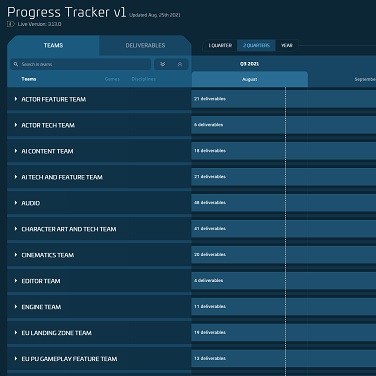Alpha Patch 3.17.0d has been released to Evocati, and is now available to test! Patch should now show: VERSION 3.17.0-PTU.7998611.
It is strongly recommended that players delete their USER folder for the Public client after patching, particularly if you start encountering any odd character graphical issues or crash on loading. The USER folder can be found (in default installations) at C:Program FilesRoberts Space IndustriesStarCitizenPTU.
Database Reset: Yes
Long Term Persistence: Enabled
Pledge Copy: Disabled
Starting aUEC: 15,000,000
The current build is under NDA
Please log out then back in on the issue council site to see the Evocati environment there. Please make sure to only select the Evocati 3.15 environment when creating IC reports while the builds are Evocati only
Please monitor etf-testing-chat in spectrum for updates and testing instructions.
USER.cfg settings: r_displaySessionInfo = 1
Note: This patch does not contain all of the intended features, which will be added iteratively to the notes as they become available. Additionally, some features may be implemented in a partial state and as such are not ready for testing. When those features reach a playable state they will be detailed on the notes and added to the “Testing Focus”. Please issue council all issues related to those in testing focus and in general gameplay.
Testing Focus
- Ship Positional Desync Test
- Lorville Hospital and Space Station Clinic Variations
- River
- Coffee Shop Vendor
- Mining Gadgets
- Player Injury Updates
- DNA Head Texture Updates
- Shopping and Selling
- Ship to Ship Refueling
Known Issues
- When docking to a Starfarer the player ship will snap below it
- Refueling cost per SCU is extremely high
- Players can not use VOIP to communicate
- Cannot swap ship components VIA VMA
- Players can experience severe delays and failures to equip items into the appropriate inventory slots
- Party leaders / members on the main menu can not kick party members out or leave party
- Nearby players will experience a visual stall when a player interacts with a shopping terminal, which lasts for up to several seconds
- Player is unable to spawn into Klescher, encountering an infinite load / black screen after dying with a crime stat
- ASOP terminals can be accessed by other players while in-use by another player
- ASOP terminal displays successful retrieval with designated hangar number; however, there is no ship marker and designated hangar is empty
- Cave interiors on planets with breathable atmospheres do not have an atmosphere which will cause the player to die from suffocation
- AR Markers are present when opening the mobiGlas which can make it hard to read
- The Filters in NikNax do not function
- Players can get stuck inside geometry by sitting on and getting up from some boxes on refinery decks
- Many mineable asteroids can’t be scanned
- Ships can explode after players exit them
- MFDs are difficult to interact with due to overriding Inner Thought prompts
- Various repair areas don’t always spawn back all ship weapons after ship repair completes
- Medpens and medical equipment have low LOD both in pharmacy kiosk and when being used
New Features
Gameplay
Ship to Ship Refueling
Implementing the systems that will allow players flying specific ships to refuel other ships and get paid for it. The player can fill those specific ships’ fuel tanks from a station using the newly updated Rearm, Restock, and Refuel interface at Landing Zones and Space Stations. The Starfarer has 6 external fuel pods, and each individual pod can be filled with one fuel type of the player’s choosing (hydrogen or quantum). This allows players to carry varying amounts of fuel to cater to refueling needs.
Refueling consists of the Fuel Giver and the Fuel Receiver. To start the process, the Fuel Giver (Starfarer) must deploy the refueling arm using the refueling terminal on the bridge. This allows the Fuel Receiver (any ship) to request docking by targeting the Fuel Giver and pressing “N” (default keybind). This sends a docking request message to the refueling ship that they can accept or deny. Once accepted, docking can be done manually by following the on-screen UI or automatically by holding “N” (default keybind).
After the Fuel Receiver is docked to the Fuel Giver, they must use the refueling terminal to define the fuel price. The docked ship can then use their mobiGlas to open the “Vehicle Maintenance Services” app to view the set price and request the amount of hydrogen or quantum fuel they desire. Once they accept the price, the Fuel Giver can open the “Pod Management” screen to adjust flow in or out of fuel pods that contain the desired fuel type. They can then start sending fuel by opening the nozzle and adjusting flow rate, while making sure not to extend past the nominal flow rate for too long. Players will receive a warning error when their flow rate is too high, which can escalate to a danger warning and eventually damage the refueling arm or both ships and result in loss of fuel. When the amount of requested fuel is filled, the player must close the nozzle on the refueling terminal to prevent overflow fuel spillage. Once refueling is complete, funds are transferred, and the two ships can undock from each other by either the refueling ship pressing the “Abort” button on the refueling terminal, or the docked ship holding “N” (default keybind).
Bug Fixes
- Fixed an issue where players were unable to claim insurance on vehicles
- Equipment should no longer disappear and become lost permanently when trying to equip
- After dying, a player’s corpse should no longer fail to spawn, causing permanent loss of their last loadout
- Game should no longer crash on start with user folder having umlauts
- Fixed an issue that allowed players to quantum travel from planetary surfaces
- There should no longer be misplaced geometry in the Hammerhead cargo hold
- Coffee-to-Go Vendor should no longer freeze for a few seconds after leaving their usable console
- Placing a downed player on medical bed should now complete correctly
- Fixed issue where the player couldn’t pick up the multitool attachments
- Fixed an issue that caused shops to still carry the S71 Rifle and give a transaction error when purchased
This item was one of the items meant to be removed from shops but was somehow still appearing. It has now been removed.
Expediting ship claims at an ASOP should no longer give incorrect voice prompt
Ship’s Utility tab for Mining loadouts should no longer be missing from Mining ships
Technical
- Fixed 6 Client Crashes
- Fixed 1 Server Deadlocks
Patch News
Patch Watch
- Weapon Refactor, ATC, and More
- Quantum, Cluster Missiles & More
- Gen12: Progress and Performance Improvements
- Networking Improvements, Mission Box Added to Mustang and more
- Database Wipe
- Siege of Orison – Positive Impact
- A Snake Pit Full of Shared Passion
- Alpha 3.17.2 Update
- Alpha 3.17.2 Incoming Hotfix
Guide
New ship & vehicle
- Drake Interplanetary Mule
- Anvil Aerospace Legionnaire
- Anvil Aerospace Centurion
- Greycat Industrial STV
Patch List
EVOCATI
- Alpha 3.17.0 PTU.7988496 Patch Notes
- Alpha 3.17.0b PTU.7992713 Patch Notes
- Alpha 3.17.0c PTU.7996238 Patch Notes
- Alpha 3.17.0d PTU.7998611 Patch Notes
- Alpha 3.17.0e PTU.8003511 Patch Notes
- Alpha 3.17.0f PTU.8005836 Patch Notes
- Alpha 3.17.0g PTU.8012110 Patch Notes
- Alpha 3.17.0h PTU.8013344 Patch Notes
- Alpha 3.17.0i PTU.8014594 Patch Notes
- Alpha 3.17.0j PTU.8016740 Patch Notes
PTU WAVE 1
- Alpha 3.17.0 PTU.8016740 Patch Notes
- Alpha 3.17.0l PTU.8021249 Patch Notes
- Alpha 3.17.0m PTU.8025815 Patch Notes
- Alpha 3.17.0n PTU.8026942 Patch Notes
- Alpha 3.17.0o PTU.8029196 Patch Notes
- Alpha 3.17.0p PTU.8031755 Patch Notes
OPEN PTU
- Alpha 3.17.0q PTU.8035045 Patch Notes
- Alpha 3.17.0r PTU.8036373 Patch Notes
- Alpha 3.17.0s PTU.8038043 Patch Notes
- Alpha 3.17.0t PTU.8039369 Patch Notes
- Alpha 3.17.0u PTU.8040935 Patch Notes
- Alpha 3.17.0v PTU.8043552 Patch Notes
- Alpha 3.17.0w PTU.8045326 Patch Notes
- Alpha 3.17.0x PTU.8046370 Patch Notes
- Alpha 3.17.0y PTU.8048627 Patch Notes
- Alpha 3.17.0z PTU.8050844 Patch Notes
- Alpha 3.17.0aa PTU.8052409 Patch Notes
LIVE
3.17.1 EVOCATI
- Alpha 3.17.1-EPTU.8054391 Playtest Information
- Alpha 3.17.1-EPTU.8058266 Playtest Information
- Alpha 3.17.1-EPTU.8060839 Playtest Information
- Alpha 3.17.1 EPTU.8066896 Patch Notes
3.17.1 OPEN PTU
- Alpha 3.17.1 PTU.8069117 Patch Notes
- Alpha 3.17.1b PTU.8070519 Patch Notes
- Alpha 3.17.1c PTU.8071730 Patch Notes
- Alpha 3.17.1d PTU.8073467 Patch Notes
3.17.1 LIVE
3.17.2 EVOCATI
- Alpha 3.17.2-PTU.8106090 Patch Notes
- Alpha 3.17.2b PTU.8107688 Patch Notes
- Alpha 3.17.2c PTU.8113300 Patch Notes
- Alpha 3.17.2d PTU.8118455 Patch Notes
3.17.2 PTU WAVE 1
- Alpha 3.17.2 PTU.8121594 Patch Notes
- Alpha 3.17.2f PTU.8123122 Patch Notes
- Alpha 3.17.2g PTU.8124794 Patch Notes
- Alpha 3.17.2h PTU.8126069 Patch Notes
- Alpha 3.17.2i PTU.8128264 Patch Notes
- Alpha 3.17.2j PTU.8129574 Patch Notes
- Alpha 3.17.2k PTU.8132979 Patch Notes
- Alpha 3.17.2l PTU.8134233 Patch Notes
- Alpha 3.17.2m PTU.8136799 Patch Notes
3.17.2 PTU WAVE 2
3.17.2 PTU OPEN
- Alpha 3.17.2o PTU.8139394 Patch Notes
- Alpha 3.17.2p PTU.8140979 Patch Notes
- Alpha 3.17.2q PTU.8142179 Patch Notes
- Alpha 3.17.2r PTU.8143480 Patch Notes
- Alpha 3.17.2s PTU.8145195 Patch Notes
- Alpha 3.17.2t PTU.8146540 Patch Notes
- Alpha 3.17.2u PTU.8148301 Patch Notes
3.17.2 LIVE
3.17.2 PTU OPEN
- Alpha 3.17.2v PTU.8160879 Patch Notes
- Alpha 3.17.2w PTU.8166823 Patch Notes
- Alpha 3.17.2x PTU.8168029 Patch Notes
- Alpha 3.17.2y PTU.8173485 Patch Notes
- Alpha 3.17.2z PTU.8179406 Patch Notes
3.17.2 LIVE
3.17.3 EVOCATI
3.17.3 PTU WAVE 2
3.17.3 LIVE
3.17.4 PTU OPEN
- Alpha 3.17.4 PTU.8275502 Patch Notes
- Alpha 3.17.4b PTU.8278949 Patch Notes
- Alpha 3.17.4c PTU.8288035 Patch Notes
3.17.5 PTU WAVE 1
3.17.5 LIVE