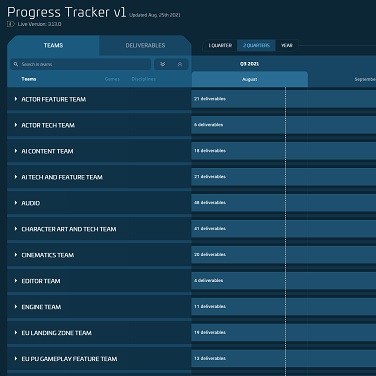Star Citizen Patch 3.19.0 8477529
Alpha Patch 3.19.0 has been released to the PTU, and is now available to test! Patch should now show: VERSION 3.19.0-PTU.8477529.
It is strongly recommended that players delete their USER and Shader folders for the Public client after patching, particularly if you start encountering any odd character graphical issues or crash on loading. The USER folder can be found (in default installations) at C:\Program Files\Roberts Space Industries\StarCitizen\PTU. The Shader folders can be found here C:\Users\%username%\AppData\Local\Star Citizen.
Audience: All Backers
Database Reset: Yes
Long Term Persistence: Enabled
Pledge Copy: Enabled
Testing Focus
This build contains extra logging for us to track down some leads we have on players becoming invisible to others.
Fleet Week Events will be running over the weekend!
- General Stability and Performance
- AI FPS Combat Improvements
- Lorville Skyline 2.0
- Salvage Contract Missions
- Tractor Beam – T0.5 – Item Attaching and Detaching
- Ghost Hollow Reclaimer PVP Mission
- Mission Density Management
- Mining Balancing v01
- New Player Experience
Known Issues
- Ships can explode from collision with invisible asteroids
- Player corpses will not despawn at Grimhex
- Art assets will clip through the Train during the journey in Lorville
- The entrance of the Lorville hospital has a large Visarea issue
- Substenance items lack “Store” option when carrying the item in Inner Thoughts
- Players cannot see partied player ships when Quantum Linking together
- Front End – Friends/Party Feature – Main Menu – Party member gets kicked back to the Main Menu when Party Leader launches game to PU
- Multilocation – Locations / Shopping / Interactions – Pharmacy kiosk terminals “Use” interface and Interactions are misaligned
- Weapon Feature / Game Code – Tractor Beam – If you activate the tractor beam in hangar, you can bring the activated tractor beam back and use it in armistice zone
- Aegis Reclaimer – Ships / Vehicles – Ship Features – Reclaimer has no rear Elevator interaction from ship exterior
- ARGO MOLE – Vehicles / UI – The interaction prompts for ALL mining turrets are easy to miss/in unintuitive locations for players
- CNOU HoverQuad – Vehicles / Locations – The vehicle spawns slightly stuck in the ground
- Multivehicle – UI / Vehicles / Mining – Mining UI is appearing in Low Resolution
- Racing – Locations – A specific rock formations on the Yadar Valley race track are visible to some player and not others
- Crusader – Security Post Kareah – Core Tech – Physics – Actor / Player – Transitioning from EVA onto Kareah’s landing pads has a high chance of instantly killing the player
- Transit – Area18 – Orison – Shuttles/Trains/Trams – Players are falling through sometimes disappearing trams and shuttles to their deaths
- RSI Constellation Multivariant – Vehicles / Ships / Docking – The snub fighter lacks interaction prompts to enter it, making it unusable
- Locations – ArcCorp / Crusader – Area18 / Orison – Core Tech / Transit Systems – The Trams are out of sync with the station timers, causing trams to overlap or not appear on time
- Multilocation/Multivehicle – Shopping – Store kiosks won’t populate locations if certain ships are stored
- Multitool – FPS Hull Scraping – The Salvage attachment has the VFX of the tractor beam and does not function
- Security Post Kareah – Mission Content / Art – VisArea – Contraband screens have a visarea issue
- Yela – Grim Hex – Mission Giver – AI / Missions – Wallace Klim becomes stuck under the floor near the hangars after being streamed out and streamed back in
Feature Updates
Gameplay
- Significantly Reduced Ship Weapon/Component Sell Prices to Shops as a Temporary Adjustment
- Adjusted Hints Overlay to Lessen Overlap with Ship HUD
Bug Fixes
- Fixed – Vehicles – Misc Prospector – Repair / Rearm – Saddlebags not replaced during repair after being destroyed
- Fixed – Missions – Salvage Contracts / Lawful – Multiple Salvage claims spawn near each other or in the same exact location.
- Fixed – Design / UI – Tutorial Text overlays ship HUD and can be difficult to read
- Fixed – Drake Dragonfly ALL Variants – Vehicles / Animation – The Drake Dragonfly series ships exit animation is broken and will not play
Technical
- Fixed 3 Client Crashes
- Fixed 2 Server Crashes
Patch News
Patch Watch
Guide
New ship & vehicle
Patch List
EVOCATI
- Alpha 3.19.0 EPTU.8447572 Patch Notes
- Alpha 3.19.0 EPTU.8451869 Patch Notes
- Alpha 3.19.0 EPTU.8456566 Patch Notes
- Alpha 3.19.0 EPTU. 8458571 Patch Notes
Wave 1
- Alpha 3.19.0 PTU.8458571 Patch Notes
- Alpha 3.19.0 PTU.8460184 Patch Notes
- Alpha 3.19.0 PTU.8462609 Patch Notes
- Alpha 3.19.0 PTU.8465349 Patch Notes
Wave 2
OPEN PTU
- Alpha 3.19.0 PTU.8470603 Patch Notes
- Alpha 3.19.0 PTU.8470603 Patch Notes
- Alpha 3.19.0 PTU.8474365 Patch Notes
- Alpha 3.19.0 PTU.8477529 Patch Notes
- Alpha 3.19.0 PTU.8478820 Patch Notes
LIVE
3.19.1 OPEN PTU
- Alpha 3.19.1 PTU.8493517 Patch Notes
- Alpha 3.19.1 PTU.8499058 Patch Notes
- Alpha 3.19.1 PTU.8501557 Patch Notes
- Alpha 3.19.1 PTU.8503251 Patch Notes
- Alpha 3.19.1 PTU.8506602 Patch Notes
- Alpha 3.19.1 PTU.8514029 Patch Notes
- Alpha 3.19.1 PTU.8523919 Patch Notes