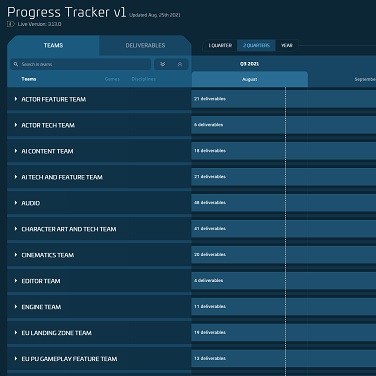In this post we indicate all the information retrieved from the Star Citizen files of Patch 3.19.0. 8447572
Temporary value
@hud_mining_modifier_cluster_factor=Cluster Factor (~ItemModifierMethod(value)%)
Adagio Holdings Reputation
Adagio_BasicSalvage_Desc_01=Attention:\n\nRights to a new Salvage Claim are available for purchase. Exclusive access to the ship’s verified coordinates in monitored space will be provided upon confirmed credit transfer. The coordinates will remain accessible as long as the accepted contract is active.\n\nClaim #~mission(ClaimNumber):\n• SHIP: ~mission(Ship)\n• CAUSE OF ACCIDENT: ~mission(ShipStory)\n• LOCATION: ~mission(location)\n\nAdagio Rights Division
Adagio_BasicSalvage_Title_01=Claim #~mission(ClaimNumber): ~mission(Ship) Salvage Rights
Adagio_RepUI_Area=UEE
Adagio_RepUI_Description=Founded by retired Naval logistics personnel, Adagio found success supporting the voracious resource appetite of the Messer-era military-industrial complex through their salvaging operations. After the end of the Messer regime, Adagio, like many other military contractors, lost their contract, and the company was forced to find new sources of revenue. This ultimately led Adagio begin reselling salvage rights they’ve acquired to independent captains and other enterprises of various sizes.
Adagio_RepUI_DisplayName=Adagio Holdings
Adagio_RepUI_Focus=Salvaging
Adagio_RepUI_Founded=2577
Adagio_RepUI_HQ=Keene, Killian System
Adagio_RepUI_Leadership=Samoht Rhine, CEO
Adagio_from=Adagio Holdings
Basic Salvage
BasicSalvage_obj_long_01=Salvage the ~mission(ship) at ~mission(location).
BasicSalvage_obj_marker_01=Salvage Claim
BasicSalvage_subobj_long_01a=Travel to ~mission(location) to find your claim.
BasicSalvage_subobj_long_01b=Salvage the ~mission(ship) at ~mission(location).
BasicSalvage_subobj_short_01a=Travel to ~mission(location)
BasicSalvage_subobj_short_01b=Salvage the ~mission(ship)
Dynamic Event Fleet Week
DynamicEvent_FleetWeek2022_IFFIMarker=Possible IFFI Location
DynamicEvent_FleetWeek2022_KillSympathiser_Long=Nine Tails Sympathizers Neutralized: ~mission(CurrentNTSimpsKilled)
DynamicEvent_FleetWeek2022_KillSympathiser_Marker=Nine Tails Sympathizer
DynamicEvent_FleetWeek2022_KillSympathiser_Short=Neutralize the Sympathizer
Frontend Login
Frontend_Login_QueueUpdate=You’re in the login queue %S.\nYou’re in position %u\nETA: Less than a minute.Frontend_Login_QueueUpdate_Seconds=You’re in the login queue %S.\nYou’re in position %u\nETA: Less than a minute.
Frontend_Login_Waiting_Repair_Reset=Your character is in repair or reset. We will resume login shortly.
Name
Name_NT_ArtKelvin=Art “Stax” Kelvin
Name_NT_DevinMarcus=Devin “Scorch” Marcus
Name_NT_MendoRen=Mendo Ren
Name_NT_NolanAcker=Nolan Acker
Name_NT_RemyKettle=Remy “Phoenix” Kettle
Olympus Principal Reputation
OlympusPrincipal_RepUI_Area=UEE
OlympusPrincipal_RepUI_Description=Headquartered in Terra, Olympus Principal provides all manner of insurance policies for everything from ships and vehicles to residence and business protections. Thanks to their broad portfolio of subsidiary corporations, Olympus Principal forged strong ties with the UEE and secured contracts to insure government employees, expanding its name recognition and securing its position as one of the leading insurance companies in the universe.
OlympusPrincipal_RepUI_Focus=Insurance, Investment
OlympusPrincipal_RepUI_Founded=2231
OlympusPrincipal_RepUI_Headquarters=Prime, Terra
OlympusPrincipal_RepUI_Leadership=Leona Zion, CEO
OlympusPrincipal_RepUI_Name=Olympus Principal
Bevic Convtion Center Announce
PU_BCCANN01_M_LPA_Announce_Halls_EmergencyExit_IG_001_AttentionThisIs=Attention. This is an emergency announcement. All guests are instructed to calmly make their way to the nearest exit. Thank you.
PU_BCCANN01_M_LPA_Announce_Halls_EmergencyResolve_IG_001_AttentionWeThank=Attention. We thank you for your patience while we resolved the recent unexpected issue. All guests are now free to go about their day.
PU_BCCANN01_M_LPA_Announce_Halls_EmergencyStay_IG_001_AttentionThisIs=Attention. This is an emergency announcement. All guests are instructed to calmly remain where they are. Thank you.
PU_BCCANN01_M_LPA_Announce_Halls_EmergencyUpdate_IG_001_AttentionBevicConvention=Attention. Bevic Convention Center appreciates your full cooperation during this ongoing emergency. We hope to have the matter resolved shortly. Thank you.
PU_BCCANN01_M_LPA_Announce_Halls_Goodbye_IG_001_ThankYouFor=Thank you for visiting the Bevic Convention Center. Have a great rest of your day.
PU_BCCANN01_M_LPA_Announce_Halls_Info_IG_001_DontLetHunger=Don’t let hunger and thirst slow you down. While enjoying your day, be sure to treat yourself with a stop at one of the Bevic Convention Center’s refreshment stands.
PU_BCCANN01_M_LPA_Announce_Halls_Info_IG_002_BevicWouldLike=Bevic would like to thank all our guests for keeping the Convention Center a stim free environment.
PU_BCCANN01_M_LPA_Announce_Halls_Info_IG_003_WhileEveryoneIs=While everyone is welcome to the Bevic Convention Center to enjoy a day of refreshing fun, their trash and litter is not. Thanks for doing your part to keep the Convention Center clean.
PU_BCCANN01_M_LPA_Announce_Halls_NowOpen_IG_001_GreatNewsThe=Great news! The show floor is now open and all guests are invited to make their way to the halls. Enjoy!
PU_BCCANN01_M_LPA_Announce_Halls_Opening_IG_001_ExcitedToGet=Excited to get started? Today’s event will be starting in a few moments. Thank you for your patience.
PU_BCCANN01_M_LPA_Announce_Halls_Welcome_IG_001_HelloAndWelcome=Hello and Welcome to the Bevic Convtion Center, ArcCorp’s leading destination for live events and refreshing fun.
PU_BCCANN01_M_LPA_Warn_Halls_Arresting_IG_001_AttentionBeAdvised=Attention. Be advised that in coordination with local law enforcement, any unauthorized individuals found on the premises are considered trespassing. Thank you for your future cooperation in this matter.
PU_BCCANN01_M_LPA_Warn_Halls_Closing_IG_001_AttentionBevicConvention=Attention, Bevic Convention Center will be closing shortly. We ask all visitors to make their way to the nearest exit. Thank you.
PU_BCCANN01_M_LPA_Warn_Halls_Closing_LastOccur_IG_001_FinalReminderThe=Final reminder, the Convention Center is closing. All visitors need to leave immediately. Any guests remaining after closing hours will be trespassing.
PU_BCCANN01_M_LPA_Warn_Halls_Closing_RepeatOccur_IG_001_ReminderBevicConvention=Reminder, Bevic Convention Center will be closing soon. Please head to the nearest exit now. Thank you.
PU_BCCANN01_M_LPA_Warn_Halls_Trespassing_IG_001_BevicConventionCenter=Bevic Convention Center is now closed. Any remaining guests are now trespassing.
Reputation Scope
RepScope_Salvaging_Name=Salvaging
RepScope_Scavenging_Name=Scavenging
Reputation Standing Salvaging
RepStanding_Salvaging_Rank0=Applicant
RepStanding_Salvaging_Rank1=Apprentice Salvager
RepStanding_Salvaging_Rank2=Associate Salvager
RepStanding_Salvaging_Rank3=Salvager
RepStanding_Salvaging_Rank4=Senior Salvager
RepStanding_Salvaging_Rank5=Master Salvager
Reputation Standing Scavenging
RepStanding_Scavenging_Rank0=Prospective Scavenger
RepStanding_Scavenging_Rank1=Rust Collector
RepStanding_Scavenging_Rank2=Scavenger
RepStanding_Scavenging_Rank3=Enterprising Scavenger
RepStanding_Scavenging_Rank4=Trusted Scavenger
RepStanding_Scavenging_Rank5=Expert Scavenger
Salvage Contractor
SalvageContractor_Description=~mission(Contractor|SalvageContractorDesc)
SalvageContractor_From=~mission(Contractor|SalvageContractorFrom)
SalvageContractor_Lawful_shipstory_001=Mining Accident
SalvageContractor_Lawful_shipstory_002=Attacked by Outlaw Pack
SalvageContractor_Lawful_shipstory_003=Decommissioned
SalvageContractor_Lawful_shipstory_004=Critical Malfunction
SalvageContractor_Lawful_shipstory_005=Destroyed in Dogfight
SalvageContractor_Lawful_shipstory_006=Thruster Failure
SalvageContractor_Lawful_shipstory_007=System Failure
SalvageContractor_Lawful_shipstory_008=Combat
SalvageContractor_Lawful_shipstory_009=Accidental Self-Destruct
SalvageContractor_Lawful_shipstory_010=Asteroid Collision
SalvageContractor_Title=~mission(Contractor|SalvageContractorTitle)
SalvageContractor_obj_progress_short=Remaining Salvage
Crusader
Stanton2_CloudrestRetreatCluster=Cloudrest Retreat
Stanton2_CloudrestRetreatCluster_Desc=Cloudrest Retreat
Stanton2_EmpyreanParkCluster=Empyrean Park
Stanton2_EmpyreanParkCluster_Desc=Empyrean Park is a Crusader platform cluster located outside of Orison. It contains a variety of platforms, including those that provide residential, recreation and resort facilities that capitalize on the location’s unique beauty
Stanton2_ProspectPointCluster=Prospect Point
Stanton2_ProspectPointCluster_Desc=Prospect Point is a Crusader platform cluster located outside of Orison. It contains a variety of platforms, including those that provide residential, recreation and resort facilities that capitalize on the location’s unique beauty.
TARPits Principal Reputation
TARPits_RepUI_Area=Stanton
TARPits_RepUI_Description=Known for their namesake Tow And Repair scams, the Tar Pits run illegal salvage operations, stripping distressed or otherwise unattended ships before their rightful owners can reclaim them. By selling these stolen parts to other criminal groups, the Tar Pits have managed to maintain good relationships with the other larger gangs in Stanton.
TARPits_RepUI_DisplayName=[PH] Tar Pits
TARPits_RepUI_Focus=Piracy, Salvage
TARPits_RepUI_Founded=N/A
TARPits_RepUI_HQ=N/A
TARPits_RepUI_Leadership=N/A
TARPits Timed Salvage
TarPits_TimedSalvage_Desc_01=We’ve got our eye on a ~mission(ship) that’s ripe for salvaging. We’re too busy to snag it ourselves so, why not spread the wealth, right?\n\nIf you send us some credits, we’ll send you the ship’s location. Don’t take too long to think it over, though. You’ve probably got about ~mission(timer) minutes until security gets there to check out the wreck. Could be more, could be less.\n\nIf you’re fast enough you can get in, get your haul, and get out without a shot fired. Not a bad deal, right?
TarPits_TimedSalvage_Desc_02_ChickenShip=We got word that Adagio has a salvage contract coming for a ~mission(ship). If you’re interested in swooping in, we can sell you the coordinates for a nice discount. Gotta decide fast, though.\n\nSome unlucky salvager will probably buy the rights to the claim soon, but our guess is that it’ll take at least ~mission(timer) minutes until they get there. If they see you picking at their claim, they might call security on you but if you’re any good you should have plenty of time. And if you’re slow, I guess you can just shoot them down before they send word to anyone, right?
TarPits_TimedSalvage_Title_01=Risky ~mission(Ship) Salvage Job
TarPits_from=Tar Pits
Timed Salvage
TimedSalvage_MissionFail=Salvage Lost
TimedSalvage_TimerExpires=WARNING: Possible Inbound Threat
TimedSalvage_obj_01_long=Salvage the ~mission(ship) at ~mission(location) before security arrives.
TimedSalvage_obj_02_long=Estimated time before security arrives: ~mission(time).
TimedSalvage_obj_02_short=Estimated Time Until Arrival: %ls
TimedSalvage_subobj_long_01a=Go to ~mission(location|address).
TimedSalvage_subobj_long_01b=Salvage the ~mission(ship)
TimedSalvage_subobj_marker_01b=Salvage
TimedSalvage_subobj_short_01a=Go to ~mission(location)
Tutorial
Tut01_Hint01_ExitBed=Welcome to Star Citizen!\nThis tutorial will walk you through your first steps towards life among the stars in the 30th century.\nTo exit from beds or seating, press [~action(seat_general|v_exit)].
Tut01_Hint01b_Regen=Dying in the ‘Verse\nCongratulations! You died. This is a common occurrence in the ‘verse.\nDuring the tutorial, dying will return you to a hab, but after the tutorial you will awaken in a medical facility.
Tut01_Hint02_Movement=Controls – Basic Movement\nTo look around, use [~action(player|rotatepitch)] and [~action(player|rotateyaw)].\nTo move, use [~action(player|moveforward)] [~action(player|moveleft)] [~action(player|moveback)] [~action(player|moveright)].
Tut01_Hint02a_Mobiglas=mobiGlas – Journal\nYour mobiGlas personal computer features a Journal where useful information and documents are kept.\nPress [~action(player|mobiglas)] to access your mobiGlas and from the bottom row of icons, select the Journal app.
Tut01_Hint02b_ContractManager=mobiGlas – Contract Manager\nYour mobiGlas also features a Contract Manager that displays available, accepted, and completed contracts.\nNavigate to the “Accepted” tab to see more information on the current Tutorial.
Tut01_Hint03_HungerThirst=Hunger & Thirst\nYour hunger and thirst are tracked at the bottom left of your screen. \nYou need to eat and drink to stay healthy.
Tut01_Hint04_InteractionMode=Interaction Mode\nTo enter Interaction Mode, hold [~action(player_choice|pc_interaction_mode)].\nIn Interaction Mode you can interact with any blue highlighted item.
Tut01_Hint06_EatAndDrink=Interaction Mode\nUse Interaction Mode [~action(player_choice|pc_interaction_mode)] to eat the Burrito and drink the Water in your Hab..
Tut01_Journal01_GettingStarted_Content=Welcome to Star Citizen!\n\nYou have just stepped 930 years into a future where Humanity has spread across the stars under the rule of the United Empire of Earth (the UEE). While many Humans spend their lives never leaving their homeworld, there are those who choose to travel aboard advanced starships, braving outlaws, hostile aliens, and hazardous conditions to seek their fortune. \n\nCurrently, you are in Area18, on ArcCorp, the third planet in the Stanton System – a great distance from Humanity’s origins in the Sol System. The four planets in the system are owned by megacorporations who each purchased a planet from the UEE and now govern their own region of space. They are: Hurston Dynamics, Crusader Industries, ArcCorp, and microTech. \n\nArea18 is the main commercial zone of the mega-city that sprawls across the surface of ArcCorp. From here, the tutorial will guide you to Baijini Point, the space station in orbit above the planet that can serve as your gateway to further exploration of the Stanton system.
Tut01_Journal01_GettingStarted_Title=Tutorial – Welcome to the Verse
Tut01_Journal02_TheBasics_Content=The universe of Star Citizen is a dynamic place, providing players with the ability to interact with much of environment around them. The foundation of this ability is the game’s Interaction Mode. \n\nTo enter Interaction Mode, hold [~action(player_choice|pc_interaction_mode)].\n\nIf you are in range to interact with an object – like a door or item of food – it will be highlighted blue and a number of options will appear, defining the various ways you can interact with that item. The option you are currently selecting will be highlighted in a brighter color than the other options. Once your desired option is targeted, select it with [~action(player_choice|pc_select)]. \n\nYou can also Quick Interact with an object by tapping [~action(player_choice|pc_interaction_mode)] to do the main action associated with it. For example, tapping [~action(player_choice|pc_interaction_mode)] will open a closed door. It’ll also pick up an item, loot a container, and switch lights on or off.\n\nWhile holding an item, such as a consumable, you can use [~action(player|consume)] to eat or drink the item.\n\nYou can also use the [~action(player_choice|pc_zoom_in)] to zoom in, or [~action(player_choice|pc_zoom_out)] to zoom out, while in Interaction Mode. When interacting with an interface, the same controls will also allow you to scroll through the list of available options on the display. For example, you can scroll through the list of floor options while interacting with an elevator panel.\n\nFor all manners of interaction, you may prefer to use different keybinds. To view all the current keybinds or adjust them, use the Keybindings tab of the Options menu which is accessed by pressing [~action(default|ui_back)].
Tut01_Journal02_TheBasics_Title=Tutorial – Interaction Mode
Tut01_Journal_From=How to Play Guide
Tut01_Obj01_ExitBed=Exit Bed
Tut01_Obj01_ExitBed_Long=Exit your bed.
Tut01_Obj01a_mobiGlas_Long=Open your mobiGlas and check your journal.
Tut01_Obj01a_mobiGlas_Short=Check your Journal
Tut01_Obj02_DrinkWater=Drink Water
Tut01_Obj02_DrinkWater_Marker=Water
Tut01_Obj02_EatDrink_Long=Replenish your hunger and thirst.
Tut01_Obj02_EatFood=Eat Food
Tut01_Obj02_EatFood_Marker=Burrito
Tut01_subobj_DrinkWater_long_02a=Drink water to replenish your thirst.
Tut01_subobj_EatFood_long_02a=Eat food to replenish your hunger.
Tut02_Hint00_Medal=Interaction Mode – Storing Items\nUse Interaction Mode [~action(player_choice|pc_interaction_mode)] to select the “Store” action.\nThis will place the medal in your inventory.
Tut02_Hint01_OpenDoor=Interaction Mode – Quick Press\nUse Interaction Mode [~action(player_choice|pc_interaction_mode)] to open the Hab’s exit. Once you leave, you will not be able to return. \nTo quickly use an item’s main interaction, while near the item simply press [~action(player_choice|pc_interaction_mode)].
Tut02_Hint02_Sprint=Controls – Basic Movement\nTo sprint for a limited time, hold [~action(player|sprint)].\nYou can also crouch by pressing [~action(player|crouch)] and jump by pressing [~action(player|jump)].
Tut02_Hint03_Elevator=Interaction Mode – Elevators\nUse Interaction Mode [~action(player_choice|pc_interaction_mode)] to call the elevator.
Tut02_Hint03a_GroundFloor=Interaction Mode – Elevators\nEnter the elevator and use Interaction Mode [~action(player_choice|pc_interaction_mode)] to select Ground Floor on the interior Elevator Controls.
Tut02_Hint03b_SeeMap=Navigational Signs\nCities and Space Stations are filled with signs to help guide you.\nWhile navigating, be sure to observe your environment to avoid getting lost.
Tut02_Hint04_RunSpeed=Controls – Basic Movement\nTo increase your movement speed, use [~action(player|fixed_speed_increment)] or to decrease it use [~action(player|fixed_speed_decremeent)].
Tut02_Hint04a_Kiosks=Controls – Shopping\nUse Interaction Mode [~action(player_choice|pc_interaction_mode)] to browse shopping kiosks and buy or sell items.\nMove away from the kiosk to exit the interface.
Tut02_Hint05_CrouchJump=Controls – Basic Movement\nTo sprint for a limited time, hold [~action(player|sprint)].\nYou can also crouch by pressing [~action(player|crouch)] and jump by pressing [~action(player|jump)].
Tut02_Hint05_CrouchJump_0=Press CTRL to crouch or SPACE to jump
Tut02_Journal01_Trading_Content=The universe of Star Citizen has many unique pieces of equipment and clothing for you to use. These items may be looted from adversaries but can also be purchased from the numerous stores around the ‘verse. Specialized stores at major landing zones tend to have the necessary stock to cover your basic needs, whereas quieter areas might have unique variants or niche equipment.\n\nTo buy an item on display, approach it and hold [~action(player_choice|pc_interaction_mode)] to enter Interaction Mode. The brand logo, item name, and price will be displayed, as well as options to BUY, TRY ON, or INSPECT the item. If you like what you see and have the necessary funds, selecting the BUY option will open your mobiGlas so you can complete the purchase.\n\nYou can also use Interaction Mode [~action(player_choice|pc_interaction_mode)] to browse the shopping kiosks. Whilst these kiosks are not as hands-on it is easier to buy goods in volume through the kiosk interfaces. Kiosks also give you the option to choose where the items will be delivered – either to your local storage, or directly to your personal inventory.\n\nTo sell items, first make sure that they are in your personal inventory, local storage, or are cargo on a vehicle stored at that location. Then you can interact with a shopping kiosk [~action(player_choice|pc_interaction_mode)] at a store and use the “SELL” tab. From there you will be given options to select which items you wish to sell. Not all stores will purchase all items
Tut02_Journal01_Trading_Title=Tutorial – Shopping
Tut02_Journal02_Inventory_Content=Star Citizen is filled with objects to discover, collect, and purchase. The below guide will help you manage where all your belongings are stored, and how to access them.\n\nPERSONAL INVENTORY\nYour Personal Inventory is the storage on your character. To open your inventory management screen press [~action(player_choice|pc_pit-inventory)]. You can use this screen to arrange and organize your items, transferring them between your Personal Inventory and local storage. Note the capacity bar near the top that indicates how much can carry.\n\nTo equip items to your character, hold select the item and drag it and drag the item onto your character or into the appropriate personal inventory location, or press [~action(player_choice|pc_item_secondary)] and select EQUIP. Certain items have requirements for when they can be equipped, such as armor needing to be placed on an undersuit.\n\nLOCAL STORAGE\nYour Local Storage is unique to the current zone you are in. For example, if you are on microTech you will no longer have access to your Area18 storage. While Local Storages are significantly larger than personal inventories, they still have their own maximum capacity.\n\nAs you accumulate a high number of items you can use the tabs at the top of the Local Inventory window to filter through specific categories of items and equipment.\n\nVehicles also have their own storage capacity. This inventory is not shared with any other players aboard and remains accessible to you while onboard the vehicle or while that vehicle is parked at your current landing zone.\n\nLOSING ITEMS\nRemember, when you get into dangerous situations out in the ‘verse you risk losing your items! Things in your personal inventory at the time of your death will remain on your corpse and will need to be retrieved. The same is true when a vehicle is destroyed. There is a chance that other players will find and claim your lost items before you can.\n\nAnything in storage at a major city landing zone is safe regardless of what happens to you or your vehicles.
Tut02_Journal02_Inventory_Title=Tutorial – Inventory Management
Tut02_Obj00_TakeMcGuffin=Store the Medal in your Inventory
Tut02_Obj00_TakeMcGuffin_HUD=Medal
Tut02_Obj00_TakeMcGuffin_Long=Store the UNE Unification War Medal in your inventory.
Tut02_Obj01_ExitApartment=Leave the Hab
Tut02_Obj01_ExitApartment_Long=Leave the hab.
Tut02_Obj02_TakeElevator=Take the Elevator to the Ground Floor
Tut02_Obj02_TakeElevator_HUD=Elevator Controls
Tut02_Obj02_TakeElevator_Long=Take the elevator to the ground floor.
Tut02_Obj02a_SeeMap=View the Area Map
Tut02_Obj02a_SeeMap_HUD=Area Map
Tut02_Obj02a_SeeMap_Long=View the area map.
Tut02_Obj03_ToCubbyBlast=Head to Cubby Blast
Tut02_Obj03_ToCubbyBlast_HUD_0=Checkpoint
Tut02_Obj03_ToCubbyBlast_HUD_1=Cubby Blast
Tut02_Obj03_ToCubbyBlast_Long=Head to the Cubby Blast retail store.
Tut02_Obj04_SellItem_HUD=Shopping Kiosk
Tut02_Obj04_SellItem_Long=Sell the medal at Cubby Blast.
Tut02_Obj04_UseKiosk=Use the Shopping Kiosk
Tut02_Obj04_UseKiosk_Long=Use the shopping kiosk at Cubby Blast.
Tut03_Part01_Hint00a_Chat=Basic Controls – Chat\nYou can communicate with other players on your current server through the chat window on the left-hand side of your screen. \nTo type in the chat window, press [~action(default|focus_on_chat_textinput)]. To hide or show the chat window, press [~action(default|toggle_chat)].
Tut03_Part01_Hint00b_Signage=Navigational Signs\nCities and Space Stations are filled with signs to help guide you.\nWhile navigating, be sure to observe your environment to avoid getting lost.
Tut03_Part01_Hint00c_ArcCorp=ArcCorp\nOne of the richest megacorporations in the universe, ArcCorp is best known as a producer of ship components – including Quantum Drives. \nToday, they also govern this planet, the most populous in the entire Stanton system.
Tut03_Part01_Hint00d_Advocacy=The Advocacy\nThe Advocacy is the inter-system police force of the UEE. While the Empire has a minimal presence in Stanton, the Advocacy does maintain an office on ArcCorp.
Tut03_Part01_Hint01_BoardTrain=Cityflight Shuttles\nEvery major city has public transportation to help you get around.\nIf you miss a shuttle, don’t worry, another will arrive shortly.
Tut03_Part01_Hint02_ExitTrain=Cityflight Shuttles\nYour exit is coming up!\nGet off your shuttle at the next stop to reach the Spaceport.
Tut03_Part01_Obj01_ToStation=Head to the Cityflight Transit Terminal
Tut03_Part01_Obj01_ToStation_HUD=Checkpoint
Tut03_Part01_Obj01_ToStation_Long=Head to the Cityflight transit terminal.
Tut03_Part01_Obj02_BoardTrain=Board the Cityflight Shuttle
Tut03_Part01_Obj02_BoardTrain_long=Board the Cityflight shuttle when it arrives.
Tut03_Part01_Obj03_ToSpaceport=Exit the Shuttle at Riker Memorial Spaceport
Tut03_Part01_Obj03_ToSpaceport_Long=Exit the shuttle at Riker Memorial Spaceport.
Tut03_Part02_Hint01_ToASOP=Fleet Manager Terminals\nThe “Airspace Organization and Procedure” (ASOP) terminals are used to retrieve and store the vehicles you have access to.\nDuring the tutorial, a ship has been temporarily provided for you. All your owned vehicles will be accessible afterwards.
Tut03_Part02_Hint02_SpawnShip=Fleet Manager\nUse Interaction Mode [~action(player|pc_interaction_mode)] to access any of the Fleet Manager Terminals.\nSelect the “Retrieve” action to have the Tutorial Ship delivered to an available hangar.
Tut03_Part02_Hint02b_ClaimShip=Fleet Manager\nIf your vehicle has been destroyed, or is in another location, you must “Claim” it before you can retrieve it.\nThe wait time and cost to claim a vehicle depends on its size and value.
Tut03_Part02_Hint03_ToHangar=Ship Hangar\nObserve the ship marker on your HUD to review the hangar where its currently stored. \nUse the spaceport hangar elevators to reach the appropriate hangar.
Tut03_Part02_Hint04_BoardShip=Vehicle – Entry\nApproach the ship and use Interaction Mode [~action(player_choice|pc_interaction_mode)] to lower the ramp. \nDon’t forget to close the ramp behind you.
Tut03_Part02_Hint05_PilotSeat=Vehicle – Pilot’s Seat\nUse Interaction Mode [~action(player_choice|pc_interaction_mode)] to sit in the Pilot’s Seat.
Tut03_Part02_Hint06_PowerOn=Basic Controls – Ship Flight\nTo set all the ship’s systems to flight-ready, press [~action(vehicle_general|v_flightready)].
Tut03_Part02_Hint07_RequestTakeOff=Air Traffic Control\nTo request permission to take off from a spaceport, you must contact Air Traffic Control (ATC) by pressing [~action(spaceship_movement|v_atc_request)].\nOnce given permission to leave by Air Traffic Control, they will open the hangar doors for you.
Tut03_Part02_Hint08_TakeOff=Ship Flight – Basic Movement\nTo ascend, hold [~action(spaceship_movement|v_strafe_up)]. To descend, hold [~action(spaceship_movement|v_strafe_down)].\nTo aim your ship, use [~action(player|rotatepitch)] and [~action(player|rotateyaw)]. To move your ship, use [~action(player|moveforward)] [~action(player|moveleft)] [~action(player|moveback)] [~action(player|moveright)].
Tut03_Part02_Hint10_RaiseLandingGear=Ship Flight – Landing Gear\nTo retract your landing gear, press [~action(spaceship_movement|v_toggle_landing_system)]. \nFlying with landing gear extended may impede your flying.
Tut03_Part02_Hint11_FlightSpeed=Ship Flight – Velocity\nTo adjust your maximum flight speed, use [~action(spaceship_movement|v_speed_range_rel)].\nThe Velocity Gauge is on the left side of your HUD. The square icon next to the gauge indicates the current maximum flight speed.
Tut03_Part02_Hint12_MaintainSpeed=Ship Flight – Cruise Control\nTo activate “Cruise Control” and maintain your current speed, press [~action(spaceship_movement|v_ifcs_toggle_cruise_control)].\nTo slow down and engage your brakes, press [~action(spaceship_movement|v_space_brake)].
Tut03_Part02_Hint13_Boost=Ship Flight – Afterburners\nTo engage your afterburners for a temporary boost in speed, hold [~action(spaceship_movement|v_afterburner)].
Tut03_Part02_Hint14_F4=Camera POV – Third Person\nWhile in a vehicle or on foot, you can cycle your camera POV to third person mode by pressing ~action(vehicle_general|v_view_cycle_fwd].\nTo freelook while in third person mode, hold [~action(spaceship_view|v_view_freelook_mode)].
Tut03_Part02_Hint14_MouseLook=Basic Controls – Free Look\nDepending on the hangar, the doors can be above or ahead. To look around while seated, hold [~action(spaceship_view|v_view_freelook_mode)].\nWait for the hangar doors to fully open before proceeding.
Tut03_Part02_Journal01_ShipFlightBasics_Content=Every ship in Star Citizen flies a little differently, but the basic controls are the same regardless of your vessel.\n\nInteraction Mode [~action(player|pc_interaction_mode)] allows you to interact with many of the ship’s controls, from opening and closing doors, to sitting in chairs or interacting with the displays in your cockpit.\n\nOnce you’re in the Pilot’s Seat, it’s time to get your ship online. To set all the ship’s systems to flight-ready, press [~action(vehicle_general|v_flightready)]. \n\nAdvanced pilots may choose to power up systems individually. To see a full list of all controls, reference the Keybinding Tab in the Options menu [~action(default|ui_back)].\n\nWhen you’re ready for takeoff, if you’re inside a hangar, request Air Traffic Control (ATC)open the doors by pressing [~action(spaceship_movement|v_atc_request)]. You’ll need to contact them again when you’re ready to land.\n\nBASIC CONTROLS\nPiloting is another hurdle of its own. Here’s a summary of the basic flight controls.\nAscend: hold [~action(spaceship_movement|v_strafe_up)]\n• Descend: hold [~action(spaceship_movement|v_strafe_down)\n• Fly forward, left, backwards, or right: [~action(spaceship_movement|v_strafe_forward)] [~action(spaceship_movement|v_strafe_left)] [~action(spaceship_movement|v_strafe_back)] [~action(spaceship_movement|v_strafe_right)]\n• Roll left or right: [~action(spaceship_movement|v_roll_left)] and [~action(spaceship_movement|v_roll_right)]\n• Adjust maximum flight speed: [~action(spaceship_movement)|v_speed_range_rel)] \n• Activate “Cruise Control” and maintain speed: [~action(spaceship_movement|v_ifcs_toggle_cruise_control)]\n• Brake: [~action(spaceship_movement|v_space_brake)]\n• Engage afterburners for temporary speed boost: hold [~action(spaceship_movement|v_afterburner)]\n• Toggle landing gear: [~action(spaceship_movement|v_toggle_landing_system)]\n\nQUANTUM TRAVEL\nThen there’s Quantum Travel – the most efficient way to travel greater distances, faster.\n\nEnter Quantum Travel mode by pressing [~action(seat_general|v_toggle_quantum_mode)]. Next, calibrate your drive by aligning with your destination. When fully charged and calibrated, initiate travel by holding [~action(spaceship_quantum|v_toggle_qdrive_engagement)].\n\nQuantum Travel will automatically end when you are in proximity to your destination. To exit Quantum Travel at any time before you arrive, press [~action(spaceship_quantum|v_toggle_qdrive_engagement)].\n\nPOINT OF VIEW\nDon’t forget to take in the sights while flying you can also control your point of view by holding [~action(spaceship_view|v_view_freelook_mode)] to freelook and/or pressing ~action(vehicle_general|v_view_cycle_fwd] to cycle your point of view to third person mode.\n\nIf you’re interested in practicing flying or experiencing combat without risking your ship, Star Citizen features an arcade mode called ‘Arena Commander’ as option in game’s main menu.
Tut03_Part02_Journal01_ShipFlightBasics_Title=Tutorial – Ship Flight
Tut03_Part02_Obj01_ToASOP=Locate a Fleet Manager Terminal
Tut03_Part02_Obj01_ToASOP_HUD=Fleet Manager Terminal
Tut03_Part02_Obj01_ToASOP_Long=Locate a Fleet Manager terminal.
Tut03_Part02_Obj02_SpawnShip=Retrieve the Tutorial Ship
Tut03_Part02_Obj02_SpawnShip_long=Retrieve the “Pisces” tutorial ship from a Fleet Manager terminal.
Tut03_Part02_Obj03_ToHangar=Take Elevator to the Tutorial Ship’s Hangar
Tut03_Part02_Obj03_ToHangar_HUD=Hangar Elevators
Tut03_Part02_Obj03_ToHangar_Long=Take an elevator to the tutorial ship’s hangar.
Tut03_Part02_Obj04_BoardShip=Board the Tutorial Ship
Tut03_Part02_Obj04_BoardShip_Long=Board the tutorial ship.
Tut03_Part02_Obj05_PrepForTakeOff=Prepare for Takeoff
Tut03_Part02_Obj05_PrepForTakeOff_long=Prepare for takeoff.
Tut03_Part02_Obj06_ExitHangar=Pilot the Tutorial Ship out of the Hangar
Tut03_Part02_Obj06_ExitHangar_Long=Pilot the tutorial ship out of the hangar.
Tut03_Part02_Obj07_FollowTheMarkers=Follow the Checkpoints out of Area18
Tut03_Part02_Obj07_FollowTheMarkers_HUD=Checkpoint
Tut03_Part02_Obj07_FollowTheMarkers_long=Follow the checkpoints out of Area18.
Tut03_Part03_Hint01_EnterQT=Ship Flight – Quantum Travel\nTo travel greater distances faster , enter Quantum Travel mode by pressing [~action(seat_general|v_toggle_quantum_mode)]. \nNext, calibrate your drive by aligning with your destination. When fully charged and calibrated, initiate travel by holding [~action(spaceship_quantum|v_toggle_qdrive_engagement)].
Tut03_Part03_Hint02_ExitQT=Ship Flight – Quantum Travel\nQuantum Travel will automatically end when you are in proximity to your destination.\nTo exit Quantum Travel at any time before you arrive, press [~action(spaceship_quantum|v_toggle_qdrive_engagement)].
Tut03_Part03_Hint03_RequestLanding=Air Traffic Control\nOnce you are near the station, request permission to land by pressing [~action(spaceship_movement|v_atc_request)].
Tut03_Part03_Hint04_ApproachBaijini=Ship Flight – Landing\nA marker indicates your assigned landing bay. Approach carefully to avoid crashing.\nTo decrease your maximum velocity as you draw near, use [~action(spaceship_movement|v_speed_range_rel)].
Tut03_Part03_Hint05_LowerLandingGear=Ship Flight – Landing\nTo lower your landing gear, press [~action(spaceship_movement|v_toggle_landing_system)].
Tut03_Part03_Hint06_Landing=Ship Flight – Landing\nTo land, approach the marker and gently lower yourself using [~action(spaceship_movement|v_strafe_down)].\nWhen you are near the landing pad you may also auto-land by holding [~action(spaceship_movement|v_toggle_landing_system)].
Tut03_Part03_Hint07_ExitSeat=Ship Flight – Landing\nCongratulations on touching down safely.\nTo exit the pilot’s seat, hold [~action(seat_general|v_exit)].
Tut03_Part03_Hint08_TakeElevator=Baijini Point\nTake the elevator to access the station lobby.
Tut03_Part03_Hint09_UseASOP=Fleet Manager Terminals\nUse any of the terminals to “Store” the Tutorial Ship and complete the Tutorial.\nOnce completed, you will be able to access your owned ships from any Fleet Manager Terminal.
Tut03_Part03_Hint10_Congratulations=Congratulations! \nYou have completed the Star Citizen Tutorial and are ready to explore the ‘Verse.\nFor additional guidance, check your journal, the online knowledge base, or ask the community.
Tut03_Part03_Journal01_TraversingtheVerse_Content=Congratulations!\n\nYou’ve completed the Star Citizen Tutorial and are ready to explore the universe! \n\nNow it’s up to you decide what your life in space will be like. The Contract Manager on your mobiGlas contains many different opportunities for you to pursue from simple delivery missions to dangerous criminal jobs. Work hard and you can build your reputation with different organizations to gain access to more rewarding contracts. Whether you choose to live a life of crime or hunt down bounties and enforce the law, it is up to you.\n\nHowever, if you’d rather forge your own path, feel free to use the StarMap in the mobiGlas and explore all the Stanton system has to offer. From the snowy wastelands of microTech to the floating city of Orison, there is still much for you to learn and discover. If you ever need further assistance, you can seek the guidance of experienced players through the Guide system on Spectrum (on the Roberts Space Industries website), read the helpful posts in the online Knowledge Base, or ask for a helping hand in chat. Your journal is also a valuable resource, containing entries that summarize and elaborate on everything covered in the tutorial.\n\nBut once you venture beyond the major cities and space stations, take care. Outside of these protected armistice zones you will encounter many dangers in the search for profit. \n\nWherever your next steps take you, safe flying!
Tut03_Part03_Journal01_TraversingtheVerse_Title=Tutorial – Traversing the ‘Verse
Tut03_Part03_Journal01_UsingYourMobiGlas_Content=Your mobiGlas personal computer features a variety of functions and apps essential to life in the ‘verse. \n\nTo open your mobiGlas press [~action(player|mobiglas)]. This will open the Home screen with a list of app icons displayed along the bottom.\n\n_______________________________________\nMOBIGLASS APPS\n\nHome [~action(player|mobiglas)] – Displays information about your personal status including your health and how many credits you have to your name.\n\nCommlink – Shows chat channels, friends, and pending invites to the party system. Create a party, invite other players, or send friend requests here. You can also activate or deactivate proximity-based voice chat from this app. Quickly show or hide global chat by pressing [~action(default|toggle_chat)].\n\nVehicle Loadout Manager – Customized the loadout, including components or paints, for any vehicle you own that are stored at your current local location. Components you wish to use must be in your local inventory.\n\nNikNax – Locate any assets you have stored across the ‘verse. Selecting an asset will provide added details.\n\nSkyline [~action(vehicle_general|v_starmap)] – Access the StarMap set Quantum Travel routes by selecting a location and pressing the “Set As Destination” button. \n\nmo.Trader – Send aUEC to any player. Party members will be pinned to the top of the selection list.\n\nContracts Manager [~action(default|toggle_contact)] – View, accept, and manage contracts. The Contracts Manager is divided into the following tabs: General, Personal, Accepted, and History.\n• The General Tab displays local contracts certified to meet UEE and local law requirements. \n• The Personal Tab displays contracts sent specifically to your account, often from unknown sources that may violate local laws.\n• Once you accept an offer, contracts are moved to the Accepted Tab, and once a contract ends, either through successful completion or by other means, a record of it is kept in the History Tab.\n\nVehicle Maintenance Services – Repair, restock, and refuel your vehicles.\n\nJournal – A record of useful information and documents, including tutorial information.\n\nDelphi – Track your reputation with individual organizations or contacts.
Tut03_Part03_Journal01_UsingYourMobiGlas_Title=Tutorial – Using Your mobiGlas
Tut03_Part03_Obj01_ToBaijini=Use Quantum Travel to Reach Baijini Point
Tut03_Part03_Obj01_ToBaijini_Long=Use quantum travel to reach the Baijini Point space station over ArcCorp.
Tut03_Part03_Obj02_LandAtBaijini=Land at Baijini Point
Tut03_Part03_Obj02_LandAtBaijini_Long=Land at Baijini Point.
Tut03_Part03_Obj03_StoreShip=Store the Tutorial Ship at Baijini Point
Tut03_Part03_Obj03_StoreShip_HUD=Elevator Controls
Tut03_Part03_Obj03_StoreShip_Long=Store the tutorial ship at Baijini Point via a Fleet Manager terminal.
Tutorial01_MissionDesc=Congratulations on taking your first steps into the universe!\n\nOver the course of this tutorial, you’ll learn how to get around both on foot and in space. \n\nFirst up is helping you familiarize yourself with some basic movement controls and the use of your mobiGlas while still inside your “Hab” (or habitation). Follow the objectives and hints on your HUD (heads-up display) to proceed through this mission.
Tutorial01_MissionTitle=Tutorial – Your First Steps
Tutorial02_MissionDesc=Well done!\n\nWith the first part behind you, you should now have some basic familiarity with the movement controls, managing your hunger and thirst, and some of the core functionality of your mobiGlas – namely the Contract Manager and your Journal.\n\nThis next section will help you familiarize yourself with Area18 and take you to visit Cubby Blast, a weapons store here in Area18.\n\nYou can shop there, and at other stores like it, using United Earth Credits (UEC). During the Alpha phase of Star Citizen’s development, we will be using a currency called aUEC (Alpha United Earth Credits). This is a temporary currency specifically designed for testing the in-game economy and balance.
Tutorial02_MissionTitle=Tutorial – Your First Purchase
Tutorial03_MissionDesc=You’re almost through with the tutorial. All that remains is to take flight!\n\nWith your business in Area18 finished, it’s time to leave the city – and eventually the planet. Make your way through ArcCorp Plaza to the Cityflight transit shuttles. These shuttles can take you all around Area18 – but your destination is the spaceport, where an Anvil C8 Pisces has been temporarily provided for you.\n\nThis snub scouting ship is a great starter vessel, perfect for new pilots looking to get their wings.
Tutorial03_MissionTitle=Tutorial – Your First Flight
Contractors Left Area
basesweep_failreason_LeftArea=Contractors Left Area
Cockpit Initiating
cockpit_screen_iniating=Initiating
cockpit_screen_loading=08021980\nsys.audit (07234SD784K28A): ux loaded p.id=32KS38KH dat=050544T\nINIT: Augmented Cockpit Display (ACD) Boot Sequence\nVersion 3.19 /.Sat.04.2951./ See Spectrum For Latest Patch Notes\nWelcome to Augmented Cockpit Display. Thank You.\n\nStarting d.env: ACC1940\nLoading default profile view (UEE-STND)\nSetting host.vhcl.param rchk-shp-ckpit-display [res = 4456.9, 19245, 193999]\n\nVis.Check:\ndrawdistance = max; ccrec = on; smoothoprtr = cst2cst/lax2ord;\n/ RST.MTRX [0,02.9,12,19] / 6578.13451 dtr\n/ VRT.MTRX [9,02.9,52,29] / 334600.145111 dtr\n/ XTS.MTRX [0,0,0,0,0] / 0.0 dtr\n/ ceID_clear…\n\n////\n////\n///\n/////////////////////////////////////////////////////////////////////////\n\nSUP 9XA not available\n\nupdating cachebuffer… \n\n/ RST.MTRX [0,02.9,12,19] / 6578.13451 dtr\n/ VRT.MTRX [9,02.9,52,29] / 334600.145111 dtr\n/ XTS.MTRX [0,0,0,0,0] / 0.0 dtr\n/ ceID_clear [PASS] / 135952.156003 dtr\n/ sdf_see [0,14,67,10.9,3] / 5962423.159697 dtr\n/ preDC_mod = allride_API architecture entity established\nInstruct Mngmt rhss-prep.custom.awq\nLocal host configuration agdi=32561ASG124A2 setup display root… enable\nVis.Check Complete.\n\nReading shadow buffer\nInt: aligned\nInt3: aligned\nAll Pass\nDispbox Continuing…\n\nSetting up X94 render image…\n\nFlattening 4.flos 403-50ce20-1945-2d999 (024:405:11010) rp_filter = 0 \n./\n./\n[85462446] **./ DO NOT ALTER\n| trq = 4, base_xth = 115200, 0c60.0cf8 |c|\n| sers: i89013 WBW port enabled ||\n| lrt = 4, base_xth = 3210400, 0c50.0cf8 |c|\n| 00L0 at PBO, sharing enabled ||\nCloned process to rec32 filemanager\nAccessing advanced MCPAIS (far/dir)\n//////////////////////////////////////////\n\nInitialization finished… Build Time [0031:98]\n\nDeploying ACD\n\nHave A Safe Flight\n
Flight HUD
flightHUD_Label_Aft=[PH] AFT
flightHUD_Label_BUBBLE=[PH] BUBBLE
flightHUD_Label_CAPACITY=[PH] CAPACITY
flightHUD_Label_CLEAR=[PH] CLEAR
flightHUD_Label_ENG=[PH] ENG
flightHUD_Label_G=[PH] G
flightHUD_Label_INTEGRITY=[PH] INTEGRITY
flightHUD_Label_OBSTRUCTED=[PH] OBSTRUCTED
flightHUD_Label_QUANTUM=[PH] QUANTUM
flightHUD_Label_SHD=[PH] SHD
flightHUD_Label_V=[PH] V
flightHUD_Label_Vel=[PH] VEL
flightHUD_Label_WPN=[PH] WPN
Front End
frontend_LearnToPlay=Find a Guide
frontend_OpenExternalLinkDescription=This will open a link in your default browser where you can find experienced Star Citizen players to help you master the basics.
frontend_OpenExternalLinkDescriptionShort=This link will open in your default browser window.
frontend_OpenExternalLinkTitle=Open Link?
frontend_OpenLink=Open Link
frontend_PlayTutorial=Play the Tutorial
frontend_PlayTutorialDescription=Before starting your adventure in Star Citizen, learn the basics of playing the game.\n\nPlaying through the Tutorial will automatically set your Primary Residence to Area18. You will also be unable to access your purchased ships until you have completed the Tutorial.\n\nEstimated Duration: 30 Minutes.
frontend_PlayTutorialTitle=Play the Tutorial?
frontend_SkipTutorial=Skip
Hud
hud_flt=[PH] FLT
hud_mining_consumables_passive=Passive
hud_qcm=[PH] QCM
hud_std=[PH] STD
hud_symbol_greaterthan=[PH] >
Input
input_unbound_short=[PH] Unbound
Interaction Condition
interaction_condition_equipArmor_noUndersuit_flightsuit=Flightsuit Required
interaction_condition_seatedItemRestrictions_weaponsBack_shoulder=Remove Large Weapon
interaction_condition_seatedItemRestrictions_weaponsBack_stocked=Remove Stocked Weapon
Item Port
itemPort_CanisterSlot=Multi-Tool Attachment Canister
itemPort_port_NameWeaponBottom=Weapon – Bottom
itemPort_port_NameWeaponBottomLeft=Weapon – Bottom Left
itemPort_port_NameWeaponBottomRight=Weapon – Bottom Right
itemPort_port_NameWeaponTopLeft=Weapon – Top Left
itemPort_port_NameWeaponTopRight=Weapon – Top Right
Item Description
item_DescBOMB_S05_FSKI_Stormburst=Manufacturer: FireStorm Kinetics\nItem Type: Explosive Bomb\nSize: 5\n\nWreak havoc on ground forces from the skies above, with the Stormburst. Designed by FireStorm Kinetics to maximize destructive impact at a more moderate size, these S5 bombs feature a mixed composite ordnance to decimate armored targets. The Stormburst also utilizes FireStorm Kinetics’ patented Atmo-Xact fins to ensure the payload reaches its target. item_DescCaterpillar_Paint_Showdown=[WIP] Caterpillar Showdownitem_DescCutlass_Paint_Showdown=[WIP] Cutlass Showdown
item_DescFlair_Model_Carrack_b=This highly detailed model celebrates the Carrack being named Best in Show at the 2952 Intergalactic Aerospace Expo. Takuetsu worked with Anvil Aerospace to get the dimensions and details precisely right so this beloved exploration ship could find a home on shelves across the empire.
item_DescFlair_banu_tholo_1_a=A small three-sided token representative of Cassa, the Banu patron of luck. Spinning the tholo reveals an answer meant to help guide the user during decision-making. This particular tholo has been translated into common.
item_DescFlair_banu_tholo_1_b=A small three-sided token representative of Cassa, the Banu patron of luck. Spinning the tholo reveals an answer meant to help guide the user during decision-making.
item_DescFlair_dice_1_chance_a=This six-sided die houses a rotating sphere covered in blue and red lights. When rolled, one of the two colors will display on the upper face of the die, helping the user to make binary decisions.
item_DescRRS_smoke_grenade_01=Manufacturer: Roussimoff Rehabilitation Systems (RRS)\nItem Type: Grenade\n\nArea of Effect: 15 m\nDamage Type: None\nDuration: 3s\n\nThe Haze smoke grenade is a perennial bestseller in RRS’s line of non-lethal armaments. The device is designed to hinder enemy sight and sound by spreading smoke over a large area that will gradually dissipate over a few seconds.item_DescVulture_Paint_Carnival=A working salvage crew needs any advantage they can get to be noticed in a busy environment. Enter the Carnival livery, a stunning pink hull with black highlights and distinctive stripes running down the ship’s arms.item_DescVulture_Paint_Pyrite=Vulture operators who choose the Pyrite livery never have to apologize for sporting a little style. A stealthy matte black and silver hull contrasts sharply with silver and yellow topped arms.
item_Desc_alb_gloves_01_01_01=[PH] PH – alb_gloves_01
item_Desc_alb_jumpsuit_01_01_01=[PH] PH – alb_jumpsuit_01
item_Desc_alb_shirt_04_01_01=[PH] PH – alb_shirt_04
item_Desc_cbd_hat_03_fleetweek2023_11=A classic grey cadet hat commemorating Invictus Launch Week and featuring the silhouette of a ship across the front.
item_Desc_cbd_hat_03_fleetweek2023_17=A classic blue cadet hat commemorating Invictus Launch Week and featuring the silhouette of a ship across the front.
item_Desc_cds_combat_light_backpack_02_01_01=Item Type: Light Backpack\nCarrying Capacity: 40K µSCU\nCore Compatibility: All\n\nBe ready for any situation with the CSP-68L Backpack. Originally designed for the rigors of combat support, this light backpack has become popular thanks to its durability and patented core connector that helps the CSP-68L sit comfortably and balanced on the back. The Cayman edition features a vibrant metallic green finish with geometric patterns for a color that changes slightly based on lighting conditions.
item_Desc_cds_combat_light_backpack_02_02_01=Item Type: Light Backpack\nCarrying Capacity: 40K µSCU\nCore Compatibility: All\n\nBe ready for any situation with the CSP-68L Backpack. Originally designed for the rigors of combat support, this light backpack has become popular thanks to its durability and patented core connector that helps the CSP-68L sit comfortably and balanced on the back. The Forest Camo edition features a special digital green camo pattern with silver highlights.
item_Desc_cds_combat_light_backpack_02_03_01=Item Type: Light Backpack\nCarrying Capacity: 40K µSCU\nCore Compatibility: All\n\nBe ready for any situation with the CSP-68L Backpack. Originally designed for the rigors of combat support, this light backpack has become popular thanks to its durability and patented core connector that helps the CSP-68L sit comfortably and balanced on the back. The Night Camo edition features a special textured finish and mixes black camo and silver for a subtle yet striking look.
item_Desc_clda_undersuit_01_01_01=[PH] PH – clda_undersuit_01_01_01
item_Desc_clda_undersuit_02_01_01=[PH] PH – clda_undersuit_02_01_01
item_Desc_dmc_jacket_12_01_01=[PH] PH – dmc_jacket_12
item_Desc_dmc_pants_08_01_01=[PH] PH – dmc_pants_08
item_Desc_drn_business_jacket_01_01_01=Carrying Capacity: 1K µSCU\n\nBe formal and fashionable with the Saskia jacket. This hybrid jacket and collared shirt features dynamic geometric patterns, including diagonal lines that swoop across the front and back.
item_Desc_drn_business_pants_01_01_01=Carrying Capacity: 0.5K µSCU\n\nDerion has done it again. The Emilion pants deliver a simple silhouette that reveals strikingly stylish details upon closer inspection. Made from a subtly textured stain-resistant fabric, the pants feature micropleats on the front and back that converge into a single decorative seam at the knees before splitting off again near the ankles, giving the Emilion pants an artful geometric design down the length of the leg.
item_Desc_drn_business_shoes_01_01_01=The Lorber shoes feature classic style with modern flourishes. Constructed with dark brown synthetic leather, the shoes also feature a light brown toe box with gold colored metallic accents to catch the eye, a magnetic closure that ensures a snug fit, and a soft faux-sheepskin footbed for supreme comfort.
item_Desc_drn_jacket_10_01_01=Carrying Capacity: 1k µSCU\n\nThe Rokmor is a stylish suit jacket ideal for the executive with an eye for quality. Not only is it wrinkle-resistant and able to retain its shape well, but the angular design of both the shoulder pads and the lapels strengthen the wearer’s silhouette for a strong aesthetic sure to impress any boardroom.
item_Desc_drn_pants_10_01_01=Carrying Capacity: 500 µSCU\n\nThe Furtimo pants are sleek, elegant, and under-stated, suitable to both a busy day at the office or a fancy night out. Soft beyond the measure, these pants will make you feel as good as you look.
item_Desc_drn_shoes_10_01_01=For their simplicity, the Torga shoes are as timeless as they are comfortable. The synthetic leather used in their construction is wear-resistant and sure to keep shining even with only the occasional polish. The line that separates the vamp of the shoe from the rest of the toe draws the eye making this otherwise understated design stand out.
item_Desc_eld_shirt_04_fleetweek2023_11=Celebrate Invictus Launch Week 2953 with this grey t-shirt made from a comfortable cotton blend and featuring the silhouette of a ship across the front.
item_Desc_eld_shirt_04_fleetweek2023_17=Celebrate Invictus Launch Week 2953 with this blue t-shirt made from a comfortable cotton blend and featuring the silhouette of a ship across the front.
item_Desc_gsb_boots_07_01_01=[PH] PH – gsb_boots_07_01_01
item_Desc_gsb_frontier_boots_01_01_01=Made with hardy and adaptable materials, the Corsti boots are suitable for any conditions, whether you’re taking a day-long hike on a well-worn road or exploring a strange landscape on an untamed world.
item_Desc_gsb_shoes_03_01_01=[PH] PH – gsb_shoes_03
item_Desc_gsb_shoes_04_01_01=[PH] PH – gsb_shoes_04
item_Desc_hdh_hat_03_01_01=[PH] PH – hdh_hat_03_01_01
item_Desc_hdh_hat_04_01_01=[PH] PH – hdh_hat_04
item_Desc_hdh_jacket_05_01_01=[PH] PH – hdh_jacket_05_01_01
item_Desc_hdh_jacket_08_01_01=[PH] PH – hdh_jacket_08_01_01
item_Desc_hdh_jacket_09_01_01=[PH] PH – hdh_jacket_09_01_01
item_Desc_hdh_pants_01_01_01=[PH] PH – hdh_pants_01_01_01
item_Desc_hdh_pants_04_01_01=[PH] PH – hdh_pants_04_01_01
item_Desc_hdh_shirt_02_01_01=[PH] PH – hdh_shirt_02_01_01
item_Desc_spv_bioticorp_rep_jacket_01_01_01=[PH] Placeholder – SPV Jacket Desc
item_Descmug_big_bennys_1_a=Grab Drink! \n\nThis playful Big Benny’s mug features the brand’s iconic mascot. Its unique dual layer design features a chip and fade proof ceramic that feels comfortable in the hand with special plastic coating on the lip and handle to ensure it’s never too hot to touch.
item_Descmug_star_kitten_1_a=The cuteness can’t be contained but hot beverages can be with this Star Kitten mug. Personally designed by the character’s legendary creator Genady Kuzo, it features an extra large handle that makes it easy to hold and is constructed with an ultra-durable ceramic so its adorableness won’t chip or fade away.
item_Descvolt_lmg_energy_01=[PH] Manufacturer: Verified Offworld Laser Technologies\nItem Type: LMG\nClass: Energy (Electron)\n\nBattery Size: TBD\nRate of Fire: 200 rpm – 600 rpm\nEffective Range: 50m\n\nAttachments: Optics (S2), Underbarrel (S3)\n\nVOLT’s Fresnel is a cheap and effective automatic weapon designed to pack a punch at an exceedingly affordable price. Gradually building up in speed and power as it fires, the manufacturer recommends owners remain vigilant when using the weapon as it is prone to overheating.
Verified Offworld Laser Technologies
item_Descvolt_lmg_energy_01_mag=[PH] Placeholder
item_Descvolt_pistol_energy_01=Placeholder
item_Descvolt_pistol_energy_01_mag=Placeholder
item_Descvolt_shotgun_energy_01=Manufacturer: Verified Offworld Laser Technologies\nItem Type: Shotgun\nClass: Energy (Laser)\n\nBattery Size: 10\nRate of Fire: 120 rpm\nEffective Range: 10m\n\nAttachments: Barrel (S3), Optics (S1), Underbarrel (S2)\n\nListening to consumer feedback, Verified Offworld Laser Technologies has introduced an improved charged fire mode to the Prism energy shotgun to decrease the frequent overheating previous models may have experienced.
item_Descvolt_shotgun_energy_01_mag=[PH] Placeholder
item_Descvolt_smg_energy_01=Placeholder
item_Descvolt_smg_energy_01_mag=Placeholder
item_Descvolt_sniper_energy_01=Placeholder
item_Descvolt_sniper_energy_01_mag=Placeholder
Mining Laser
item_Mining_MiningLaser_Shubin_1_S1_Desc=Manufacturer: Shubin Interstellar\nItem Type: Mining Laser \nSize: 1\n\nOptimal Range: 45m\nMaximum Range: 135m\n\nMining Laser Power: 210 – 2100\nExtraction Laser Power: 1295\n\nModule Slots: 1\n\nResistance: -30%\nOptimal Charge Window Rate: +20%\nInert Materials: -30%\n\nLaser Instability: +10%\n\nThe Hofstede-S1 was designed with a patented crystal lattice structure that dampens a deposit’s natural resistance while mining and gathers less inert materials when extracting. Most effective at short and medium range, an accompanying increase in instability means the laser should be managed carefully.
item_Mining_MiningLaser_Shubin_1_S2_Desc=Manufacturer: Shubin Interstellar\nItem Type: Mining Laser \nSize: 2\n\nOptimal Range: 60m\nMaximum Range: 180m\n\nMining Laser Power: 336 – 3360\nExtraction Laser Power: 1295\n\nModule Slots: 2\n\nResistance: -30%\nOptimal Charge Window Rate: +20%\nInert Materials: -40%\n\nLaser Instability: +10%\n\nThe Hofstede-S2 was designed with a patented crystal lattice structure that dampens a deposit’s natural resistance while mining and gathers less inert materials when extracting. Most effective at short and medium range, an accompanying increase in instability means the laser should be managed carefully.
item_Mining_MiningLaser_Thermyte_2_S1_Desc=Manufacturer: Thermyte Concern\nItem Type: Mining Laser \nSize: 1\n\nOptimal Range: 15m\nMaximum Range: 45m\n\nMining Laser Power: 1575 – 3150\nExtraction Laser Power: 1850\n\nModule Slots: 2\n\nResistance: -30%\nInert Materials: -30%\n\nOptimal Charge Window Size: -40%\n\nTo some, the effective use of the Helix I has become a sign of a true mining professional. Thermyte Concern gave the laser impressive power that can bypass a deposit’s resistance but also requires precision handling to hit the optimal charge window. Best deployed at close range, Helix I features two module slots so miners can tailor the laser to their liking.
item_Mining_MiningLaser_Thermyte_2_S2_Desc=Manufacturer: Thermyte Concern\nItem Type: Mining Laser \nSize: 2\n\nOptimal Range: 30m\nMaximum Range: 90m\n\nMining Laser Power: 2040 – 4080\nExtraction Laser Power: 2590\n\nModule Slots: 3\n\nResistance: -30%\nInert Materials: -30%\n\nOptimal Charge Window Size: -40%\n\nTo some, the effective use of the Helix II has become a sign of a true mining professional. Thermyte Concern gave the laser impressive power that can bypass a deposit’s resistance but also requires precision handling to hit the optimal charge window. Best deployed at close range, Helix II features three module slots so miners can tailor the laser to their liking.
Livery
item_NameAurora_pirate=Aurora Dread Pirate Livery
Item Name
item_NameBOMB_S05_FSKI_Stormburst=Stormburst Bombitem_NameCaterpillar_Paint_Showdown=[WIP] Caterpillar Showdownitem_NameCutlass_Paint_Showdown=[WIP] Cutlass Showdown
item_NameFlair_Model_Carrack_b=Carrack Model “2952 Best in Show”
item_NameFlair_banu_tholo_1_a=Tholo (Translated)
item_NameFlair_banu_tholo_1_b=Tholo
item_NameFlair_dice_1_chance_a=Chance Cubeitem_NamePaint_TEMP_Fleet_Week_01=TEMP Fleet Week Paint 01
item_NamePaint_TEMP_Fleet_Week_02=TEMP Fleet Week Paint 02
item_NamePaint_TEMP_Fleet_Week_03=TEMP Fleet Week Paint 03
item_NamePaint_TEMP_Fleet_Week_04=TEMP Fleet Week Paint 04
item_NamePaint_TEMP_Fleet_Week_05=TEMP Fleet Week Paint 05
item_NamePaint_TEMP_Fleet_Week_06=TEMP Fleet Week Paint 06
item_NamePaint_TEMP_Fleet_Week_07=TEMP Fleet Week Paint 07
item_NamePaint_TEMP_Fleet_Week_08=TEMP Fleet Week Paint 08
item_NamePaint_TEMP_Fleet_Week_09=TEMP Fleet Week Paint 09
item_NamePaint_TEMP_Fleet_Week_10=TEMP Fleet Week Paint 10
item_NamePaint_TEMP_Fleet_Week_11=TEMP Fleet Week Paint 11
item_NamePaint_TEMP_Fleet_Week_12=TEMP Fleet Week Paint 12
item_NamePaint_TEMP_Fleet_Week_13=TEMP Fleet Week Paint 13
item_NamePaint_TEMP_Fleet_Week_14=TEMP Fleet Week Paint 14
item_NamePaint_TEMP_Fleet_Week_15=TEMP Fleet Week Paint 15
item_NamePaint_TEMP_Fleet_Week_16=TEMP Fleet Week Paint 16
item_NamePaint_TEMP_Fleet_Week_17=TEMP Fleet Week Paint 17
item_NamePaint_TEMP_Fleet_Week_18=TEMP Fleet Week Paint 18
item_NamePaint_TEMP_Fleet_Week_19=TEMP Fleet Week Paint 19
item_NamePaint_TEMP_Fleet_Week_20=TEMP Fleet Week Paint 20
item_NamePaint_TEMP_Fleet_Week_21=TEMP Fleet Week Paint 21
item_NamePaint_TEMP_Fleet_Week_22=TEMP Fleet Week Paint 22
item_NamePaint_TEMP_Fleet_Week_23=TEMP Fleet Week Paint 23
item_NameRRS_smoke_grenade_01=Haze Smoke Grenadeitem_NameVulture_Paint_Carnival=Vulture Carnival Livery
item_NameVulture_Paint_Pyrite=Vulture Pyrite Liveryitem_Name_GRIN_utility_medium_arms_01_shb01_01=[PH] Aril Arms (Shubin Industires Variant)
item_Name_GRIN_utility_medium_backpack_01_shb01_01=[PH] Aril Backpack (Shubin Industries Variant)
item_Name_GRIN_utility_medium_core_01_shb01_01=[PH] Aril Core (Shubin Industires Variant)
item_Name_GRIN_utility_medium_legs_01_shb01_01=[PH] Aril Legs (Shubin Industries Variant)
item_Name_alb_gloves_01_01_01=[PH] PH – alb_gloves_01
item_Name_alb_jumpsuit_01_01_01=[PH] PH – alb_jumpsuit_01
item_Name_alb_shirt_04_01_01=[PH] PH – alb_shirt_04
item_Name_cbd_hat_03_fleetweek2023_11=Invictus Flyby Hat Grey
item_Name_cbd_hat_03_fleetweek2023_17=Invictus Flyby Hat Blue
item_Name_cds_combat_light_backpack_02_01_01=CSP-68L Backpack Cayman
item_Name_cds_combat_light_backpack_02_02_01=CSP-68L Backpack Forest Camo
item_Name_cds_combat_light_backpack_02_03_01=CSP-68L Backpack Night Camo
item_Name_clda_undersuit_01_01_01=[PH] PH – clda_undersuit_01_01_01
item_Name_clda_undersuit_02_01_01=[PH] PH – clda_undersuit_02_01_01
item_Name_dmc_jacket_12_01_01=[PH] PH – dmc_jacket_12
item_Name_dmc_pants_08_01_01=[PH] PH – dmc_pants_08
item_Name_drn_business_jacket_01_01_01=Saskia Jacket
item_Name_drn_business_pants_01_01_01=Emilion Pants
item_Name_drn_business_shoes_01_01_01=Lorber Shoes
item_Name_drn_jacket_10_01_01=Rokmor Suit Jacket
item_Name_drn_pants_10_01_01=Furtimo Pants
item_Name_drn_shoes_10_01_01=Torga Shoes
item_Name_eld_shirt_04_fleetweek2023_11=Invictus 2953 T-Shirt Grey
item_Name_eld_shirt_04_fleetweek2023_17=Invictus 2953 T-Shirt Blue
item_Name_gsb_boots_07_01_01=[PH] PH – gsb_boots_07_01_01
item_Name_gsb_frontier_boots_01_01_01=Corsti Boots
item_Name_gsb_shoes_03_01_01=[PH] PH – gsb_shoes_03
item_Name_gsb_shoes_04_01_01=[PH] PH – gsb_shoes_04
item_Name_hdh_hat_03_01_01=[PH] PH – hdh_hat_03_01_01
item_Name_hdh_hat_04_01_01=[PH] PH – hdh_hat_04
item_Name_hdh_jacket_05_01_01=[PH] PH – hdh_jacket_05_01_01
item_Name_hdh_jacket_08_01_01=[PH] PH – hdh_jacket_08_01_01
item_Name_hdh_jacket_09_01_01=[PH] PH – hdh_jacket_09_01_01
item_Name_hdh_pants_02_01_01=[PH] PH – hdh_pants_02_01_01
item_Name_hdh_pants_04_01_01=[PH] PH – hdh_pants_04_01_01
item_Name_hdh_shirt_02_01_01=[PH] PH – hdh_shirt_02_01_01
item_Namemug_big_bennys_1_a=Big Benny’s Mug
item_Namemug_star_kitten_1_a=Star Kitten Mugitem_Namevolt_lmg_energy_01=Fresnel LMG
item_Namevolt_lmg_energy_01_mag=[PH] Placeholder
item_Namevolt_lmg_energy_01_short=Fresnel LMG
item_Namevolt_pistol_energy_01=[PH] Pulse Pistol
item_Namevolt_pistol_energy_01_mag=Placeholder
item_Namevolt_pistol_energy_01_short=[PH] Pulse Pistol
item_Namevolt_shotgun_energy_01=Prism Shotgun
item_Namevolt_shotgun_energy_01_mag=[PH] Placeholder
item_Namevolt_shotgun_energy_01_short=Prism Shotgun
item_Namevolt_smg_energy_01=Quartz SMG
item_Namevolt_smg_energy_01_mag=Placeholder
item_Namevolt_smg_energy_01_short=[PH] Quartz SMG
item_Namevolt_sniper_energy_01=[PH] Zenith Sniper
item_Namevolt_sniper_energy_01_mag=Placeholder
item_Namevolt_sniper_energy_01_short=[PH] Zenith Sniperitem_flair_335=item_nameaurora_bigbenny=Big Benny
item_nameaurora_crashtest=Crash Test
item_nameaurora_midnight=Midnight
item_nameaurora_pirate=Dread Pirate
item_nameaurora_pitchfork=Operation Pitchfork
item_nameaurora_signature=Low Signature
item_nameaurora_starkitten=Star Kitten
item_nameaurora_sxsw15=SXSW 2015
item_nameaurora_uee=UEE Distinguished Service
item_namecyclone_dustdevil=Dust
item_tholo_reconsider=Reconsider
item_tholo_run=Run
item_tholo_stay=Stay
items_flair_221=
items_flair_253=
Commodities
items_commodities_janalite=Janalite
items_commodities_janalite_desc=This rare mineral is valued as an industrial anti-matter precursor. While more stable than other precursors like Feynmaline, it’s tougher structure and energy resistance makes it much more difficult to utilize as well as collect.
items_commodities_janalite_raw=Janalite (Raw)
items_commodities_janalite_raw_desc=This rare mineral is valued as an industrial anti-matter precursor. While more stable than other precursors like Feynmaline, it’s tougher structure and energy resistance makes it much more difficult to utilize as well as collect.
Kareah Datapad
kareah_datapad_CodeNullified=[Code Expired]
mgClovus Salvage
mgClovus_opensalvage_desc_001=Fortune has shined upon us once again. I’ve just learned of a battle that’s just transpired far from the prying eyes of any meddlesome comm arrays, and reinforcements from either of the forces involved have yet to be dispatched. This means that there is a window of opportunity for an enterprising soul to pick the graveyard clean.\n \nI’d like to extend this opportunity to all my trusted contacts. Any and all interested parties can have the location… for the right price. Coordinates will be provided once you accept the contract and will remain available until you choose to terminate it.\n\nOf course, speed will be of the essence as you will not only face potential competition from other salvagers, but also the looming possibility of reinforcements arriving to survey the battlefield. \n\nIf you’re still hesitating, just remember, fortune favors the bold.\n\n-cd
mgClovus_opensalvage_obj_00_long=Travel to the battlefield.
mgClovus_opensalvage_obj_00_short=Travel to the Battlefield
mgClovus_opensalvage_obj_01_long=Salvage the battlefield.
mgClovus_opensalvage_obj_01_marker=Salvage Area
mgClovus_opensalvage_obj_01_short=Salvage the Battlefield
mgClovus_opensalvage_title_001=In the Wake of Disaster
mobiGlas UI
mobiglas_ui_Mining=Mining
mobiglas_ui_Salvage=Salvage
Settings
pause_OptionsControlHints=Control Hints
pause_Options_tractor_beam_rotation_mode=[PH] Tractor Beam – when rotating use rotated object space instead of player space
pause_options_head_tracking_tobii_gaze_bomb_desired_impact_point=Head Tracking – Tobii – Gaze Based Desired Impact Point
pause_options_head_tracking_tobii_gaze_missile_lock=Head Tracking – Tobii – Gaze Based Missile Lock
pause_options_headtracking_global_smoothing_position=Head Tracking – General – Global Smoothing – Position
pause_options_headtracking_global_smoothing_rotation=Head Tracking – General – Global Smoothing – Rotation
Respawn HUD
respawn_hud_sentBackToPrison=[PH] Tracked and arrested by security forces
Target HUD
target_hud_auto_targeting_on=AUTO TARGETING ENABLED
target_hud_auto_targeting_on_short=AUTO TRGT
Tutoria HUD
tutorial_from=How to Play Guide
Inventory UI
ui_Inventory_ContainerType_Drawer=Storage Drawer
ui_Inventory_ContainerType_DrawerClothing=Clothing Drawer
ui_Inventory_ContainerType_StorageLocker=Storage Locker
Mining UI
ui_Mining_MiningLaser_DifficultyForecast_Challenging=Hard
ui_Mining_MiningLaser_DifficultyForecast_Easy=Easy
ui_Mining_MiningLaser_DifficultyForecast_Extreme=Challenging
ui_Mining_MiningLaser_DifficultyForecast_Fair=Medium
ui_Mining_MiningLaser_DifficultyForecast_Title=Difficulty Rating
ui_Mining_MiningLaser_LaserRange=Laser Range
Port Lock UI
ui_PortLockAll=[PH] Port lock All
ui_PortLockToggleAll=[PH] Port Lock Toggle All
ui_PortUnlockAll=[PH] Port Unlock All
Control hint UI
ui_controlhint_ADS_exit=Aim (exit)
ui_controlhint_ads_medgun=Settings (Aim)
ui_controlhint_customize_multiTool_empty=Tool Attach.
ui_controlhint_down=Down
ui_controlhint_fire_cuttingbeam=Fire
ui_controlhint_fire_drainbeam=Fire (Drain)
ui_controlhint_fire_repairbeam=Fire (Repair)
ui_controlhint_firemode_heal=Aim at Self
ui_controlhint_groundVehicle_brake=Brake
ui_controlhint_groundVehicle_engine_toggle=Engine (Toggle)
ui_controlhint_groundVehicle_horn=Horn
ui_controlhint_groundVehicle_mobiGlas_commlink_garage=CommLink (Reqeust Garage)
ui_controlhint_groundVehicle_movement=Forward/Back
ui_controlhint_groundVehicle_power_toggle=Power (Toggle)
ui_controlhint_groundVehicle_seat_exit_exterior=Exit Vehicle
ui_controlhint_groundVehicle_seat_exit_interior=Exit Seat
ui_controlhint_groundVehicle_steer=Steer
ui_controlhint_ladder_dodge=Dodge (Lean)
ui_controlhint_ladder_exit=Let go (Fall)
ui_controlhint_ladder_jump=Jump (Push Off)
ui_controlhint_ladder_midpoint_exit=Exit (Step Off)
ui_controlhint_ladder_old_slide=Slide
ui_controlhint_ladder_slide_down=Fast Climb / Slide
ui_controlhint_ladder_sprint=Fast Climb
ui_controlhint_lean_left=Lean Left (Toggle)
ui_controlhint_lean_right=Lean Right (Toggle)
ui_controlhint_medgun_setDosage=Set Dose
ui_controlhint_moboglas_inUse_chat=Comms
ui_controlhint_moboglas_inUse_exit=Exit
ui_controlhint_moboglas_inUse_map=Map
ui_controlhint_moboglas_open_map=mobiGlas (Map)
ui_controlhint_pc_personal_thought_holdingFoodOrDrink_wearingHelmet=PIT (helmet)
ui_controlhint_pen_medical_maskSymptoms_other=Inject Other
ui_controlhint_pen_medical_maskSymptoms_self=Mask Symptoms (Self)
ui_controlhint_pen_medical_overdoserevival_other=Inject Other
ui_controlhint_pen_medical_overdoserevival_self=Reduce B.D.L. (Self)
ui_controlhint_pen_medical_performanceEnhancing_other=Inject Other
ui_controlhint_pen_medical_performanceEnhancing_self=Buff (Self)
ui_controlhint_pen_medpen_healOther=Inject Other
ui_controlhint_pen_medpen_healSelf=Heal (Self)
ui_controlhint_pen_oxypen_other=Inject Other
ui_controlhint_pen_oxypen_self=Oxygenate (Self)
ui_controlhint_pen_sedative_other=Sedative (Inject Other)
ui_controlhint_personal_inventory_medpen=Inventory (MedPen)
ui_controlhint_pis_wheel_cancel=Cancel/Exit
ui_controlhint_pis_wheel_contextual_menu=Customize
ui_controlhint_pis_wheel_heldItem_defaultAction=Held Item: Interactions
ui_controlhint_pis_wheel_navigate_pages=Pages
ui_controlhint_pis_wheel_release_to_select=Release to Select
ui_controlhint_pis_wheel_select=Select
ui_controlhint_prone_exit=Prone (Exit)
ui_controlhint_pushable_sprint=Run
ui_controlhint_puzzle_valve_turn=Turn Valve
ui_controlhint_qswheel_navigate=Navigate
ui_controlhint_qswheel_select_release_input_select=Release to Select
ui_controlhint_restrain=Restrain
ui_controlhint_scan_charged=Charged Scan
ui_controlhint_scan_quick=Scan
ui_controlhint_separatorPlaceholder_upto=-
ui_controlhint_ships_atc_request_docking=Request Docking
ui_controlhint_ships_atc_request_landing=Request Landing
ui_controlhint_ships_bombs_canceltImpactPoint=Remove Bomb Target
ui_controlhint_ships_bombs_cycle_fwd=Bomb Cycle (Fwd)
ui_controlhint_ships_bombs_drop=Drop Bomb
ui_controlhint_ships_bombs_hud_range=HUD Range +/-
ui_controlhint_ships_bombs_setImpactPoint=Bomb Target (Toggle)
ui_controlhint_ships_cm_decoy_burst_increase_decrease=Decoy Burst +/-
ui_controlhint_ships_cm_decoy_launch=Decoy (CM)
ui_controlhint_ships_cm_decoy_noise_launch=Decoy/Noise (CM)
ui_controlhint_ships_cm_decoy_panic=Decoy Panic (CM)
ui_controlhint_ships_cm_noise_launch=Noise (CM)
ui_controlhint_ships_cruisecontrol_toggle=Cruise Ctrl. (Toggle)
ui_controlhint_ships_decoupled_toggle=Decoupled (Toggle)
ui_controlhint_ships_docking_auto-dock=Auto-Dock
ui_controlhint_ships_docking_camtoggle=Docking Cam. (Toggle)
ui_controlhint_ships_docking_modetoggle=Dock. Mode (Toggle)
ui_controlhint_ships_docking_undock=Undock
ui_controlhint_ships_gforce_safety_toggle=G-Force Safety (Toggle)
ui_controlhint_ships_gsafe-toggle=G-Safe (Toggle)
ui_controlhint_ships_landing_autoland=Autoland
ui_controlhint_ships_landing_mode_toggle=Landing Gear (Toggle)
ui_controlhint_ships_locktarget_attacker_inview=Target Attacker (In View)
ui_controlhint_ships_locktarget_cycle_attackers_fwd=Target Attacker (Cycle)
ui_controlhint_ships_locktarget_cycle_hostiles_fwd=Target Hostile (Cycle)
ui_controlhint_ships_locktarget_cycle_inview=Target (In View)
ui_controlhint_ships_locktarget_hostile_inview=Target Hostile (In View)
ui_controlhint_ships_mining_change_laser_type_extract=Laser Type (Extract)
ui_controlhint_ships_mining_change_laser_type_fracture=Laser Type (Fracture)
ui_controlhint_ships_mining_consumable=Mining Module
ui_controlhint_ships_mining_fire=Fire (Toggle)
ui_controlhint_ships_mining_mode_toggle=Mining Mode (Toggle)
ui_controlhint_ships_mining_power_range=Laser Power
ui_controlhint_ships_missileMode_armedMissiles_increase=Arm More Missiles
ui_controlhint_ships_missileMode_armedMissiles_increase_decrease=Arm Missiles +/-
ui_controlhint_ships_missileMode_armedMissiles_reset=Reset Armed Count
ui_controlhint_ships_missileMode_cycle_fwd=Missile Cycle (Fwd)
ui_controlhint_ships_missileMode_launch=Launch Missile
ui_controlhint_ships_missileMode_toggle=Missile Mode (Toggle)
ui_controlhint_ships_mobiGlas_commlink_docking=CommLink (Dock Req.)
ui_controlhint_ships_mobiGlas_commlink_landing=CommLink (Land Req.)
ui_controlhint_ships_pin=Pin
ui_controlhint_ships_power_toggle=Power (Toggle)
ui_controlhint_ships_qtm_boost=Quantum Boost
ui_controlhint_ships_qtm_engage=QT Engage
ui_controlhint_ships_qtm_toggle=QT Mode (Toggle)
ui_controlhint_ships_rotationlock-toggle=Rotation-Lock (Toggle)
ui_controlhint_ships_rotationlock_toggle=Rotation Lock (Toggle)
ui_controlhint_ships_salvage_beam_axis_toggle=Axis (Toggle)
ui_controlhint_ships_salvage_beamtoggle=Beam (Toggle)
ui_controlhint_ships_salvage_cyclemodifiers=Cycle Modifiers (L/R)
ui_controlhint_ships_salvage_gimbal=Gimbal (Toggle)
ui_controlhint_ships_salvage_mode_toggle=Salvage Mode (Toggle)
ui_controlhint_ships_scm_speedlimit=Max. Speed +/-
ui_controlhint_ships_seat_eject=Eject
ui_controlhint_ships_seat_exit=Exit Seat
ui_controlhint_ships_seat_exit_ship=Exit Ship
ui_controlhint_ships_strafe_xy-plane=Move (Lateral)
ui_controlhint_ships_strafe_z=Move (Vertical)
ui_controlhint_ships_strafe_z_down=Strafe (Down)
ui_controlhint_ships_strafe_z_up=Strafe (Up)
ui_controlhint_ships_target_request_docking=Hail (Request Docking)
ui_controlhint_ships_thrusters_afterburners=Boost (Accel.)
ui_controlhint_ships_thrusters_toggle=Thrusters (Toggle)
ui_controlhint_ships_volatileCargo_jettison=Jettison Cargo
ui_controlhint_swap_wheel_cancel=Exit/Cancel
ui_controlhint_swap_wheel_page_navigate=Pages
ui_controlhint_swap_wheel_select=Select
ui_controlhint_toggleOptionOn_ADS_exit=Aim (exit)
ui_controlhint_toggleOptionOn_ADS_toggleOn=Aim (toggle)
ui_controlhint_toggleOptionOn_InteractionMode_exit=Interaction Mode (exit)
ui_controlhint_toggleOptionOn_pushable_sprint_exit=Run (toggle)
ui_controlhint_toggleOptionOn_sprint_exit=Sprint (toggle)
ui_controlhint_turret_firemode_toggle=Fire Mode
ui_controlhint_turret_gyromode=Gyro Mode
ui_controlhint_turret_look_pis_powerOff=Interact (Power On)
ui_controlhint_turret_seat_exit_toexterior=Exit Vehicle
ui_controlhint_up=Up
ui_controlhint_visor_dirty_wipe=Wipe Visor
ui_controlhint_weapon_customize=Customize
ui_controlhint_weapon_customize_addHealing=Customize (Healing Attachment)
Mission UI
ui_mission_deadline=- Deadline:
Weapons UI
ui_weapons_multi_detaching=Detaching
ui_weapons_multi_volume_error=Volume Limit Exceeded
ui_weapons_multi_volumemass_error=Volume & Mass Exceeded
ui_weapons_tractor_BeamForce=Beam Force
ui_weapons_tractor_BeamRange=Beam Range
ui_weapons_tractor_mode_detach=Detachment
ui_weapons_tractor_mode_standard=Standard
ui_weapons_tractor_state_Invalid=Attaching Invalid
ui_weapons_tractor_state_Misaligned=Item Misaligned
ui_weapons_tractor_state_ToCargoGrid=Attaching to Cargo Grid
ui_weapons_tractor_state_Valid=Attaching Valid
ui_weapons_tractor_warning_InUse=Port Is Occupied
ui_weapons_tractor_warning_WrongSize=Size Mismatch
Vehicle Names
vehicle_NameANVL_Pisces_C8R=Anvil C8R Pisces Rescue
vehicle_NameDRAK_Cutlass_Black_DRAK_Cutlass_Steel=Drake Cutlass Steel
vehicle_NameRSI_Scorpius_Interdiction=RSI Scorpius Antares
Vehicle interactor
vehicle_interactor_Turret_Deploy=Deploy Turret
vehicle_interactor_Turret_Retract=Retract Turret
vehicle_interactor_WeaponRack_Deploy=Deploy Weapon Rack
vehicle_interactor_WeaponRack_Retract=Retract Weapon Rack
Patch News
Patch Watch
Guide
New ship & vehicle
Patch List
EVOCATI
- Alpha 3.19.0 EPTU.8447572 Patch Notes
- Alpha 3.19.0 EPTU.8451869 Patch Notes
- Alpha 3.19.0 EPTU.8456566 Patch Notes
- Alpha 3.19.0 EPTU. 8458571 Patch Notes
Wave 1
- Alpha 3.19.0 PTU.8458571 Patch Notes
- Alpha 3.19.0 PTU.8460184 Patch Notes
- Alpha 3.19.0 PTU.8462609 Patch Notes
- Alpha 3.19.0 PTU.8465349 Patch Notes
Wave 2
OPEN PTU
- Alpha 3.19.0 PTU.8470603 Patch Notes
- Alpha 3.19.0 PTU.8470603 Patch Notes
- Alpha 3.19.0 PTU.8474365 Patch Notes
- Alpha 3.19.0 PTU.8477529 Patch Notes
- Alpha 3.19.0 PTU.8478820 Patch Notes
LIVE
3.19.1 OPEN PTU
- Alpha 3.19.1 PTU.8493517 Patch Notes
- Alpha 3.19.1 PTU.8499058 Patch Notes
- Alpha 3.19.1 PTU.8501557 Patch Notes
- Alpha 3.19.1 PTU.8503251 Patch Notes
- Alpha 3.19.1 PTU.8506602 Patch Notes
- Alpha 3.19.1 PTU.8514029 Patch Notes
- Alpha 3.19.1 PTU.8523919 Patch Notes