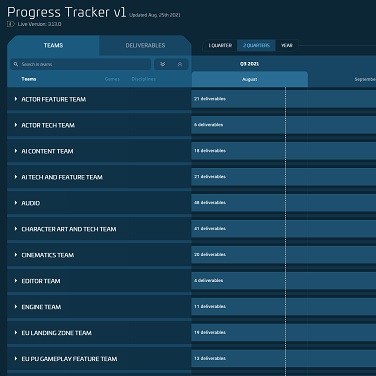Star Citizen Patch 3.22.0
Alpha Patch 3.22.0 has been released to the EPTU, and is now available to test! Patch should now show: VERSION 3.22.0-PTU.8962480.
It is strongly recommended that players delete their USER and Shader folders for the Public client after patching, particularly if you start encountering any odd character graphical issues or crash on loading. The USER folder can be found (in default installations) at C:\Program Files\Roberts Space Industries\StarCitizen\EPTU. The Shader folders can be found here C:\Users\%username%\AppData\Local\Star Citizen.
Audience: Wave 1
Database Reset: Yes
Technical: US/EU EPTU Channels
Long Term Persistence: Enabled
Pledge Copy: Enabled
Starting aUEC: 15,000,000
Testing Focus
Jumptown 2.1 will be running all weekend starting at 7pm CST and will include a 4th new location as well as a Rastar redrop of the original 3.
- Stability Testing
- Player Hair Update
- Mineables Balance
- Procedural FPS Recoil / FPS Weapon Balance
- Arena Commander Multicrew
Features Not Yet Ready for Feedback/Testing
The features listed here may be in the build in a partial state and are not ready for testing and may be subject to removal. We are requesting players not give feedback for these new features listed below.
- New Derelict Settlements
- Inventory: Openable Cargo Containers
Known Issues
Arena Commander FPS modes have been disabled for this build due to an issue with invulnerable players
- Stanton – Spawn Closet – Mission Content / AI – Enemy AI can spawn out of bounds of their intended spawn points (66% Repo)
- Stanton – Mission Feature – UGF missions – Remaining hostiles AI not spawning in UGF bunker mission (4% repo)
- Pu – Vehicles – Repair services – Unable to repair vehicles that have been soft deathed
- Multivehicle – PU – Vehicles – When docking at a station the docking arm will not extend (44% repo)
- PU – Stanton – ASOP / Fleet Manager – ATC – When retrieving a ship it may spawn outside the hangar it is assigned to
- Stanton – Multiship – When Quantum Travelling the player can be left stranded in space and their ship will disappear
- PU – UI – Vehicle / Marker – Ships are missing their name and hangar number marker when spawned
- Multivehicle – PU – Vehicles – When docking at a station the docking arm will not extend
- Multivehicle – PU – Vehicles / UI – Vehicle HUD – When the missiles charge the UI does not update to reflect when they are ready to be fired
- PU – Stanton – Actor – Player Spawning – Multiple Locations – When multiple players attempt to log in to the same location at the same time they may be assigned the same bed; those that spawn in after the initial player will be stuck
- Origin 890 Jump – PU – Vehicles – Fleet Manager – When a vehicle is landed in the hangar of the 890J, the 890J can no longer stow correctly via ASOP/Fleet Manager or on logout
- PU – Tractor Beam / Physics – When multiple players interact with the same cargo container using a Tractor Beam, those players’ tractor beams may no longer work correctly on that container
- Multivehicle – PU/AC – Vehicles / Weapons / Ship Components – All energy-based weapons state “0/0” in Ammo count on naturally spawned ships and cannot fire
- Multivehicle – Vehicles / UI – Inner Thought – Player cannot exit the ship by using the “Exit Seat” option in PIT
- AC – All Modes – Card UI Ignores Other Card Layering & Displays Above All Non-Card UI
New Features
Gameplay
- Salvage: Structural
Implementing the ability to transform large chunks of metal salvaged from ships into a refinable material.
Structural salvage is the next step in the salvage profession. Initially, It will bring additional functionality to the two salvage ships, The DRAKE Vulture and AEGIS Reclaimer. It will allow players to convert full ships into the resources RMC and Construction Components that can be sold. It will also bring an update to the way material is stored on the salvage ships. It will introduce the concept of “internal storage” which is a buffer in the ship that will fill. This buffer storage size will depend on the size of the salvaging ship. Once full the virtual storage needs to be emptied using the filler station. For Reclaimer owners, the salvage mode is only operable from the co-pilot seat. The Reclaimer salvage terminal can now export size 1, 2, 8, and 16 SCU cargo containers.
Salvage Functionality is now split into multiple segments after entering Salvaging Mode (Default Keybind: M):
- Hull Scraping (Default Keybind: G): The Current Salvage System to remove the hull from ships. If the Hull is not scraped off the material is lost in the process when moving onto steps 2-3.
- Fracturing Mode (Default Keybind: RightAlt+W): This mode will break up intact ships or derelicts into smaller pieces
- Disintegration (Default Keybind: RightAlt+S): This mode will generate the resource from the broken down pieces
To start Fracturing Mode on a ship, point to the ship you want to fracture and enter Fracturing mode. Once fracture mode has been started, the ship will then break apart in a certain period of time based on the size of the ship.
To Start Disintegration Mode, point to the newly fragmented parts of a ship and engage the Disintegration mode to break apart the chunks and collect them into the salvage buffer storage of your ship. Fracture/Disintegration field salvage speed is linearly proportional base on position and distances.
Once the salvage material fills the buffer storage, have the filler station fill a commodity box and move to the ship’s cargo grid.
Feature Updates
Characters
- Player Hair Update
Updating the Star Citizen character customizer with 20 hairstyles from Squadron 42. This includes long hair, tied hair, and includes updates and changes to existing short hairstyles.
Gameplay
- Procedural Weapon Recoil and FPS Combat Balance
Introduction of Procedural Weapon Aim Recoil to FPS combat. With this update we have overhauled the recoil of the majority of the weapons to use the new and improved procedural recoil tool shown at CitizenCon, this will improve the diversity of the weapon sandbox allowing each weapon to fulfil a more specific and niche role whilst allowing for more intense visual recoil.
Overall you will find greater weapon variety in how weapons play and feel with tweaks such as weapons now having consistent recoil patterns and the removal of ADS spread.
– Full Weapon Reworks: The Arclight Pistol has had a full rework and is now a burst pistol with an alt fire mode of single fire. The LH86 Pistol is now fully automatic.
– Fire Rate Changes: Demenco, S71, and P4AR have all been reworked to increase their fire rates. Lumin V burst delay has been decreased.
– Force Reaction Updates: Forces have been tweaked across a range of weapons to make knockdowns only occur in situations where that would ‘feel’ that should occur. This should appear as an overall reduction in staggers & knockdowns.
– Other changes include balances to sniper rifles to avoid players in heavy armor being 1 shot when hit by a sniper rifle while still allowing this to happen to players wearing medium armor.
Along with weapon balance changes we have adjusted player health, damage modifiers, and medical to increase time to kill (TTK).
– Damage modifiers have been adjusted to allow for more consistent fire fights & times. Removed increased stamina costs on limb HP pools being low. Removed movement speed penalty on limb HP pools being low. Medical Pens will now fully heal players.
This is overall the first pass major pass towards a new TTK goal, the FPS team is eager to hear feedback about how you feel about the current values!
- Tractor/Towing UI Updates
Made several UI positional changes to help increase readability. Several updates include: Deflection flipped in SRV cockpit, range bar ease factor, target name above status, force bar fixes and includes centering force, throttle/gimbal widgets hidden in turrets, towing UI scale-up, turret orientation feedback more marked, radar plane more perspective, range bar readability improvements
- Ship Mining Balance Pass
Adjustment to scaling for ship mineable nodes to adjust mining to trend slightly closer to Prospector difficulties.
- Armor Shop Prices have all been increased across the board. (Excluding Flight Suits and Undersuits)
Core Tech
- Updated Frontend tooltips explaining why a server can’t be changed to include crash recovery as well as combat logging
- AI On Foot Performance Optimizations
Bug Fixes
- Fixed – PU – Stanton – AI / Mission Content – UGF AI falling through the stairs / floor
- Fixed – PU – Stanton – Locations / UI – AR Marker showing your assigned hangar does not appear
- Fixed an issue causing a larger than intended increase of entity count when loading into Orison
- Fixed visarea and lighting issues on freelancer cockpit and rear ramp
- Put in further fixes to help resolve wheeled ground vehicles continuously vibrating when stationary in atmo
- PU – Actor – Actor Status – Damage is not correctly applying to the actor on client-side
- PU – Stanton – microTech – Forest Biomes – Locations / Graphics / Art – Multiple ReplaceMe / Replace Me balls around forest biomes on microTech
- Fixed Structural Salvage AR progression animation in client
- Fixed – PU – Locations / Physics / Network – Desync – The player can occasionally seem to briefly phase out, causing the area to unstream and stream back in with collision issues
- Fixed – Tumbril Storm AA – PU – Vehicles – UI – mobiGlas – VMA – Missile loadout cannot be changed in VMA for the StormFixed Structural Salvage AR progression animation in client
- Fixed – Stanton – Lorville – Locations – New Deal – SocialAI / Dialogue – Both NPCs of New Deal share identical voiceset dialogue
- Fixed – Stanton – Medical Drop off – Design/Locations – The gurneys in the elevator shaft of the medical drop off locations are missing
- Fixed – Stanton – Greycat STV – Vehicles / Interaction / UI – The STV passenger seat cannot be interacted with
- Fixed – AFT – Seats – Players cannot press [W] to leave the seats inside a transit shuttle
- Fixed – PU – Stanton – Locations – Transit – Lorville tram tunnels appear solid black after tram leaves
- Fixed – Argo SRV – PU – Vehicles – Argo SRV sometimes cannot re-engage the tow beam on a ground vehicle: After losing a towed vehicle through quantum travel
- Fixed – Drake Vulture – PU – Vehicles – Components – Paints / GFX – Lighting – When any non-default tint is applied to the Vulture, interior lights are reflected and obscure vision on the cockpit glass
- Fixed – Stanton – ArcCorp – Area 18 / Riker Memorial Spaceport – Art / Locations – The entire “asphalt” surface at ground level is missing collision allowing players to go under the map
Technical
- Fixed 6 Client Crashes
- Fixed 5 Server Crashes
- Fixed a Service Crash
- Fixed a Client Deadlock
Arena Commander Updates
Gameplay Features
- New Feature: Multicrew & Spawn Locations
Updating all maps to utilize a new Spawn Location system for spawn selection. This update enables the long-awaited introduction of Multicrew to Squadron Battle, Team Tank Battle, Free Flight, and Swarm Modes and expands them all to include a large variety of our crewable ships. Players have the ability to enable multicrew spawning on their selecting ships and other players in the match and on your team will have the ability select turret and crew positions.
- In-Game Vehicle Selection
Gone are the days when forgetting to pick your vehicle before the game starts locked you into a fierce battle of cat and mouse. In-Game Vehicle Selection now allows you to pick which vehicle you want to use in-game and switch between respawns in all dogfighting modes. This includes a new “Slots” system allowing you to switch and customize between 4 vehicle slots. Arena Commander will also remember your selection between matches and per mode.
Patch News
Patch Watch
Guide
New ship & vehicle
Patch List
EVOCATI
- Alpha 3.22.0 EPTU.8943317 Patch Notes
- Alpha 3.22.0 EPTU.8946821 Patch Notes
- Alpha 3.22.0 EPTU.8951421 Patch Notes
- Alpha 3.22.0 EPTU.8957254 Patch Notes
WAVE 1
- Alpha 3.22.0 EPTU.8962480 Patch Notes
- Alpha 3.22.0 PTU.8970375 Patch Notes
- Alpha 3.22.0 PTU.8976730 Patch Notes
WAVE 3
WAVE 4
OPEN PTU
- Alpha 3.22.0 EPTU.8996133 Patch Notes
- Alpha 3.22.0 EPTU.9001690 Patch Notes
- Alpha 3.22.0 EPTU.9003376 Patch Notes
LIVE
OPEN PTU
LIVE
OPEN PTU
- Alpha 3.22.0a EPTU.9017427 Patch Notes
- Alpha 3.22.0a EPTU.9021295 Patch Notes
- Alpha 3.22.0a EPTU.9024200 Patch Notes
- Alpha 3.22.0a EPTU.9031534 Patch Notes
- Alpha 3.22.0a EPTU.9033691 Patch Notes
- Alpha 3.22.0a EPTU.9035244 Patch Notes
- Alpha 3.22.0a EPTU.9035564 Patch Notes
LIVE
3.22.1 EVOCATI
3.22.1 WAWE 1
3.22.1 OPEN PTU
- Alpha 3.22.1 EPTU.9063902 Patch Notes
- Alpha 3.22.1 EPTU.9065683 Patch Notes
- Alpha 3.22.1 EPTU.9067934 Patch Notes
- Alpha 3.22.1 EPTU.9069975 Patch Notes
- Alpha 3.22.1 Hotfix PTU.9097523-9101073 Patch Notes