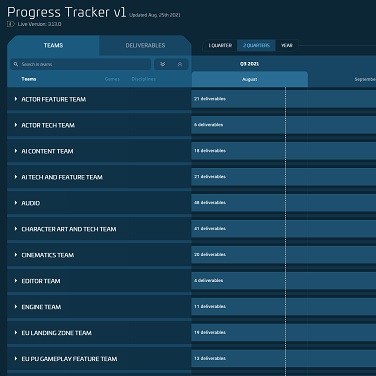Star Citizen Alpha Patch 3.23.0
Alpha Patch 3.23.0 has been released to EPTU, and is now available to test! Patch should now show: VERSION 3.23.0-EPTU.9145576.
It is strongly recommended that players delete their USER folder for the Public client after patching, particularly if you start encountering any odd character graphical issues or crash on loading. The USER folder can be found (in default installations) at C:\Program Files\Roberts Space Industries\StarCitizen\EPTU.
Characters in this new environment will be built from LTP data so items such as medpens, ammo, rentals, and refinery jobs will be lost.
Audience: Wave 1
Server Info: US/EU – EPTU Channel – PU/AC Replication Layer Enabled/Recovery Enabled
Starting aUEC: 15,000,000
Note: This patch does not contain all of the intended features, which will be added iteratively to the notes as they become available. Additionally, some features may be implemented in a partial state and as such are not ready for testing. When those features reach a playable state they will be detailed on the notes and added to the “Testing Focus”. Please issue council all issues related to those in testing focus and in general gameplay.
Testing/Feedback Focus
- Stability/Performance/Bug Fixing
- Master & Operator Modes: Vehicle Combat and Experience
- Vulkan Renderer (Off by Default in Graphics Settings)
- Full Character Customizer Revamp
- mobiGlas Rework / Starmap / Interior Map / Minimap
- Distribution Centers
- EVA T2
- New Loot Screen / New Visor / Lens
- Full FPS Combat Refactor / Dynamic Crosshair
- Backpack reloading / Ammo repooling
- Physical Shopping UI
- New Arena Commander Features: Engineering Game Mode, Grav Royale, New Race Tracks, and New Pirate Swarm Final Wave
Known Issues
For 3.23, Server Crash Recovery will remove all current missions and mark them as abandoned. This will not reduce reputation when this occurs. This could cause a few trespassing issues in locations like UGFs.
Distribution Center missions sometimes show the wrong location markers inside so might be difficult to know exactly where you need to go to.
Server and Client Performance is something we are constantly monitoring and working on fixes and changes for 3.23. Currently we are seeing quite a few issues that are reducing the experience and looking into these.
- AC – Backend / Network – Searching for a Match will always load a new instance despite other matches waiting for players
Please Avoid Multiplayer Arena Commander for this build as it will not matchmake you with other players. Single Player AC will work.
- PU – Vehicle Purchase Kiosk – Shopping / Locations – Unable to purchase vehicles from kiosks
- PU – Cargo / Weapons – Tractor Beam – Handheld Tractor Beams will instantly deactivate when attempting to move items [Encountered but resolved in a later CL]
- PU – Stanton – Hurston/Crusader – Lorville/Orison – Locations / Transit – Lorville/Orison transits are off set from the station doors causing visual and collision issues
- PU – Shopping / Art / UI / Locations – Weapon display in stores are rotated 90 degrees
- PU – Multiple Locations – Locations / Art – GrimHEX and Kareah airlocks are missing breathable air and doors
- Stanton – GrimHEX – Locations / Actor Feature – Player corpses will not despawn at GrimHEX
- PU – Stanton – Locations – Grim Hex – Hospital – Elevator – Elevator is missing at Grim Hex’s hospital
- PU – Stanton – Character – HUD / UI – No body marker after death
- PU – FPS Weapons / Audio – Player gunfire is missing audio
- PU – Stanton – Lorville – Female / AI – Females – There are no female social AI present around Lorville
- PU – Interactions / UI – Panels become unresponsive, after highlighting interactables
- PU – Terminal – Locations / Interactions / UI – Unable to interact with the Medical Insurance Terminal to manage regeneration
- PU – UI – NikNax / VLM – Liveries – All Liveries are missing volume information in NikNax and Vehicle Loadout Manager
- Front end – UI / Locations – Inventory – Entitlement – Primary Residence location can be missing from the front end
- AC – Front-End – Engineering: Duel – UI / Lobby / Menus – Missing ship model on lobby screen
Features and Gameplay
Locations
- Minimap pass done on all Landing Zones
AI
- Improved the AI usable fallback to avoid AI using objects incorrectly (standing on boxes, chairs, benches, etc.)
Gameplay
- IFCS – Gravity Compensation & Automatic Precision Mode
A couple of safety functions have been added to IFCS to keep players safe. Currently there are no UI indications for their states as they will be part of the new MFDs which will ship after 3.23. However we added keybinds so you can still enable / disable them:
- Gravity compensation is now enabled by default in coupled and decoupled modes in areas with gravity, independent whether the landing gear is in or out. You will find the keybinds under Flight – Movement at the bottom of the list. They are labelled as Gravity Compensation.
- Automatic Precision Mode enforces a maximum speed limit of 20 to 30 m/s when your landing gear is out or extending (later we will extend that to flying within hangars, etc.). You will find the keybinds under Flight – Movement at the bottom of the list. They are labelled as Automatic Precision Mode.
- Weapon Regen Pool: Increasing regeneration output by 25%, meaning weapons will regenerate ammo quicker
- Removed the crosshair from the Ship Magnification setting
- mobiGlas home page: Performance Update: Main Page will now only list ships that have had their initial spawn location set
- Updated Contracts Page to match visual style of the rest of the mobiglas and fixed missing icons
- Made minor UI tweaks to looting inventory tabs visuals, and added looting icons for attachments and weapons
Core Tech
- Made Various Physics Performance Improvements
- Made Various UI Performance Improvements
- Made Further Server Performance Optimizations
- Updated DLSS SDK to 3.7.0
- Updated Tobii to Version 9.0.3.25
Bug Fixes
- Fixed – Multivehicle – PU – Vehicles / UI – Vehicle HUD – Vehicle HUD is missing UI elements
- Fixed – Distribution Centers: Player falls through floor near grid zone transition portals
- Fixed – Multivehicle – PU – Vehicles / Physics – Grav-Lev Vehicles will bounce and rotate violently if dismounted with engine running low to the ground
- Fixed – Stanton – Tractor Beam / Physics / Cargo – Sometimes when utilizing the tractor beam to move cargo within a ship, the cargo will snap outside of the ship
- Fixed – Exploit – PU – Shopping / Interactions – Player is Able To Steal Displayed Armor In All Shops
- Fixed – PU – Stanton – Hurston/Crusader – Lorville/Orison – Locations / Transit – Lorville/Orison transits are off set from the station doors causing visual and collision issues
- Fixed – PU – Lorville – Collision / Locations – Missing collision for transit station doors at Central Business District
- Fixed – PU – Stanton – ArcCorp – Area 18 – Locations / Art – Multiple areas across A18 have visarea/portal issues with environment assets
- Fixed – PU – Stanton – Lorville – Locations – Gates 1 to 6 – Vehicles / UI / Art / ASOP Terminal – UI for Ground Vehicle ASOPs floating in place away from the ASOP prefabs
- Fixed – PU – Stanton – Yela – Landing Zone ( LZ ) – Grim HEX – Art / Locations – Multiple screens located around Grim Hex are blank
- Fixed – PU – Stanton – Derelict Settlements – AI / Locations / NavMesh – The AI present at settlements can become stuck in their spawn closets due to missing or invalid NavMesh
- Fixed – PU – Missions – NPE – Leaving the Tutorial after “Your First Outing” is completed and skipping the tutorial on subsequent login results in losing access to purchased ships
- Fixed – Anvil Pisces Series – ( ALL VARIANTS ) – PU – Vehicles – Flight – IFCS / Balance – The rear retro thrusters of the Pisces are far too weak for atmospheric and zero-G flight
- Fixed – Origin 85X – PU – Vehicles / Interactables – The remote turret cannot be accessed from the Co-Pilot Seat using an interaction prompt
- Fixed – AC – UI / Menu – “Exit to menu” does not return player to main menu
- Fixed – AC – Maps – Classic Race – Caplan Circuit – Checkpoint 30 respawn point places the player in the wrong direction
- Fixed – AC – Custom Lobby / Custom Match – AC Menus / UI – Custom lobby invites appear with string names instead of the username of the sender
- Fixed Kopions force reactions
Technical
- Fixed 8 Client Crashes
- Fixed 3 Server Crashes
- Fixed 3 Vulkan Specific GPU Crashes
- Backend Service Crash Fix
- Nvidia DLSS Crash Fix
- Fixed 2 Vulkan GPU Client Crash Fix
Patch News
Patch Watch
Guide
New ship & vehicle
Patch List
EVOCATI
- Alpha 3.23.0 PTU.9110651-9112469 Patch Notes
- Alpha 3.23.0 PTU.9117019 Patch Notes
- Alpha 3.23.0 EPTU.9125941 Patch Notes
- Alpha 3.23.0 EPTU.9128215-9129117 Patch Notes
- Alpha 3.23.0 EPTU.9129824 Patch Notes
- Alpha 3.23.0 EPTU.9131345 Patch Notes
- Alpha 3.23.0 EPTU. 9132580 Patch Notes
- Alpha 3.23.0 EPTU.9133961 Patch Notes
WAVE 1
- Alpha 3.23.0 EPTU.9138466 Patch Notes
- Alpha 3.23.0 EPTU.9139742 Patch Notes
- Alpha 3.23.0 EPTU.9141366 Patch Notes
- Alpha 3.23.0 EPTU.9142594 Patch Notes
- Alpha 3.23.0 EPTU.9144288 Patch Notes
WAVE 2
- Alpha 3.23.0 EPTU.9145576 Patch Notes
- Alpha 3.23.0 EPTU.9146828 Patch Notes
- Alpha 3.23.0 EPTU.9148240 Patch Notes
- Alpha 3.23.0 EPTU.9149464 Patch Notes
- Alpha 3.23.0 EPTU.9151395 Patch Notes
- Alpha 3.23.0 EPTU.9152897 Patch Notes
- Alpha 3.23.0 EPTU.9154386 Patch Notes
WAVE 3
- Alpha 3.23.0 EPTU.9156902 Patch Notes
- Alpha 3.23.0 EPTU.9159383 Patch Notes
- Alpha 3.23.0 EPTU.9161174 Patch Notes
OPEN PTU
- Alpha 3.23.0 EPTU.9163091 Patch Notes
- Alpha 3.23.0 EPTU.9164714 Patch Notes
- Alpha 3.23.0 EPTU.9165930 Patch Notes
- Alpha 3.23.0 EPTU.9167127 Patch Notes
- Alpha 3.23.0 EPTU.9168773 Patch Notes