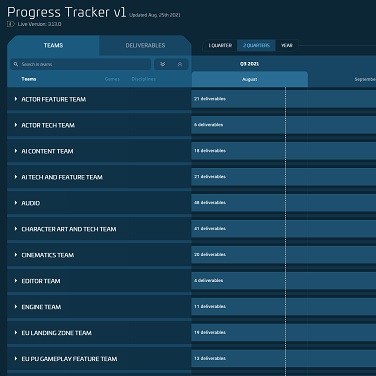Alpha Patch 3.15.0i has been released to Evocati, and is now available to test! Patch should now show: VERSION 3.15.0-PTU.7810005.
It is strongly recommended that players delete their USER folder for the Public client after patching, particularly if you start encountering any odd character graphical issues or crash on loading. The USER folder can be found (in default installations) at C:\Program Files\Roberts Space Industries\StarCitizen\PTU.
Database Reset: No
Long Term Persistence: Enabled
Pledge Copy: Enabled
Starting aUEC: 15,000,000
The current build is under NDA
Please log out then back in on the issue council site to see the Evocati environment there. Please make sure to only select the Evocati 3.15 environment when creating IC reports while the builds are Evocati only
Please monitor etf-testing-chat in spectrum for updates and testing instructions.
USER.cfg settings: r_displaySessionInfo = 1
Note: This patch does not contain all of the intended features, which will be added iteratively to the notes as they become available. Additionally, some features may be implemented in a partial state and as such are not ready for testing. When those features reach a playable state they will be detailed on the notes and added to the “Testing Focus”. Please issue council all issues related to those in testing focus and in general gameplay.
Testing Focus
- Personal Inventory
- Healing and Actor Status
- Hospitals
- Starlifter Hercules A2
- Bombs
- Orison V2
- Loot Generation T0
Known Issues
- After a server crash, attempting to reconnect may result an infinite loading screen and being unable to interact with the menu
- Players will need to exit the game and reload after a server crash to fix this error. This is part of the bug where players used to see a Bad Token after a crash which blocked them from re-entering but with the latest changes, that error is no longer displayed.
- Objective markers and QT nav points are greyed out on the player’s HUD
- Ships left at outposts disappear if the player logs out then logs back in or shortly after disembarking
- When Collecting Minerals/Metals with the Extraction Mode Laser the Ships Cargo Randomly Empties
- Assets such as Elevators or Environment content will occasionally be missing in the PU
- There is a small area with no gravity in the airlock to the Grim Hex Medical facility
- The S10 bombs have no shockwave effects on objects around the impact site
- Shops are not updating inventories at the correct refresh rates
- When requipping items from a loot box in zero-g, equipping the torso and arms will cause large amounts of inventory camera shaking
- Weapon projectiles trajectory will not behave correctly when shooting from one zone inside a ship to another outside
- Multiple Heavy Armor Arms Clip/Partially Obscure some of the mobiGlas Icons
- Destroying mission-spawned reinforcement type ships does not always trigger the ongoing ‘Call to Arms’ mission rewards
- Missiles can hit the players ship when they are fired whilst the ship is moving forward
- Arena Commander modes besides Free Fly may be missing ships
- AC Announcer audio callout for “Match over. You have won/lost the match” can be heard multiple times at the end of a round
- AC Players can spawn facing the wrong way at the start of the match or after dying
- Multiple Backpacks that are equipped or being carried cannot be interacted with when in the Personal Inventory screen
- Demon Fang Combat Knife asset is missing from the game
New Features
Gameplay
Infiltrate and Defend Missions
Implementing a series of new missions at Underground Facilities (UGF) to replace the old ones along with the addition of several new UGF locations. These new missions come in 5 types along with lawful and unlawful variants. (Note: For this evo build we have removed the Reputation requirements to find and accept certain new missions. Once released, some of these will require hitting a reputation level to get)
Eliminate Specific (Lawful / Unlawful): This mission is the most simple in that the player is given the task of going to the UGF to kill a specific target inside. Other enemy AI will spawn at the location but they do not necessarily need to be dealt with.
Eliminate All (Lawful / Unlawful): Here the player must go to the UGF and kill all the targets that spawn, a counter should display at the top center of their screen indicating the remaining targets when they head down the elevator of the UGF.
Eliminate Boss (Lawful / Unlawful): This mission begins the same as the ‘Eliminate All’ mission, the player must clear the beginning AI shown as a counter on the top center of their UI. After they have done this, a boss with increased health will spawn with some guards which the player must kill to complete the mission.
Defend: This mission begins with a one minute timer when the player goes down the elevator of the UGF, where they should observe friendly AI waiting around. Once the timer finishes Wave 1/3 begins an a series of enemy AI spawn. The player should work together with the friendly AI to take out all of this hostile wave. Once this is done another minute timer will begin, to prepare for wave 2. This process repeats and once wave 3 is wiped out the mission is complete. The player should receive bonuses based on the amount of friendly AI that are alive by the end of wave 3.
Collect: This mission requires the player to enter the UGF with the instruction of locating, and extracting 3 boxes based on reference numbers provided via the contracts manager. There are lots of boxes with random numbers within the UGF which the player must sift through until they find the correct boxes. During this process enemy AI will spawn which the player will need to deal with in order too be able to extract the boxes safely. These boxes should be taken back onto planet surface, loaded onto the player ship and delivered back too the drop off point.
Feature Updates
Gameplay
Medical beacon addition
Added downed state service beacons to request medical help from other players. This can be done by holding M while in a downed state. Added information on screen to display how much the revive beacon pays.
Inventory polish pass
Made Further inventory performance improvements when right clicking inventory to equip to character. Polish pass on filter design.
Major Bug Fixes
- Fixed an issue causing ASOP terminals to not function on the first interaction
- Trolleys found in Area18 hangars should no longer be clipping through the floor, removing functionality
- Fixed an issue causing players to experience force reactions from quantum travel while moving around inside shifts
- AI in Kareah should no longer have a chance to spawn desynced from Client causing them to be invisible to player
- Exiting game in a downed state should no longer allow you to reset your home point
- Ships on landing pads should no longer end up in an “unknown state” for location and have to be reclaimed after leaving server manually or 30k
- Players should no longer fall through geometry of hospitals and clinics when selecting to use the alternate respawn location
- Players should no longer disappear if they enter a overdosed state when onboard a vehicle
- Players on a server should no longer all experience blurred vision when another player is inspecting an item
Technical
- Fixed 2 Client Crashes
- Fixed 2 Server Crashes
Patch News
Patch Watch
Patch Guide
Patch List
EVOCATI
- Alpha 3.15.0 PTU.7782190 Patch Notes
- Alpha 3.15.0b PTU.7790620 Patch Notes
- Alpha 3.15.0c PTU.7793221 Patch Notes
- Alpha 3.15.0d PTU.7799372 Patch Notes
- Alpha 3.15.0e PTU.7800245 Patch Notes
- Alpha 3.15.0f PTU.7800245 Patch Notes
- Alpha 3.15.0g PTU.7804298 Patch Notes
- Alpha 3.15.0h PTU.7806000 Patch Notes
- Alpha 3.15.0i PTU.7810005 Patch Notes
- Alpha 3.15.0j PTU.7812585 Patch Notes
- Alpha 3.15.0k PTU.7814123 Patch Notes
WAVE 1
- Alpha 3.15.0 PTU.7814123 Patch Notes
- Alpha 3.15.0l PTU.7818165 Patch Notes
- Alpha 3.15.0m PTU.7822079 Patch Notes
- Alpha 3.15.0n PTU.7835451 Patch Notes
WAVE 2
OPEN PTU
- Alpha 3.15.0q PTU.7850324 Patch Notes
- Alpha 3.15.0r PTU.7858235 Patch Notes
- Alpha 3.15.0s PTU.7860358 Patch Notes
- Alpha 3.15.0t PTU.7862115 Patch Notes
- Alpha 3.15.0u PTU.7864040 Patch Notes
- Alpha 3.15.0v PTU.7865275 Patch Notes
LIVE
OPEN PTU 3.15.1
- Alpha 3.15.1 PTU.7868138 Patch Notes
- Alpha 3.15.1b PTU.7871047 Patch Notes
- Alpha 3.15.1c PTU.7874254 Patch Notes
- Alpha 3.15.1d PTU.7875648 Patch Notes
- Alpha 3.15.1e PTU.7876811 Patch Notes
- Alpha 3.15.1f PTU.7877541 Patch Notes
LIVE 3.15.1