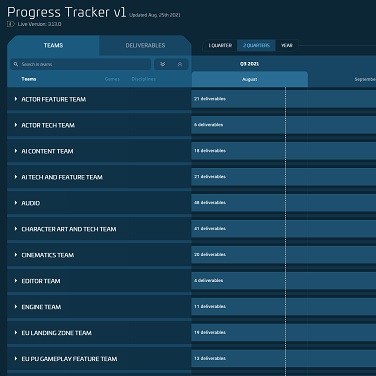Star Citizen Patch 3.20.0
Alpha Patch 3.20.0 has been released to the PTU, and is now available to test! Patch should now show: VERSION 3.20.0-PTU.8690069.
It is strongly recommended that players delete their USER and Shader folders for the Public client after patching, particularly if you start encountering any odd character graphical issues or crash on loading. The USER folder can be found (in default installations) at C:\Program Files\Roberts Space Industries\StarCitizen\PTU. The Shader folders can be found here C:\Users\%username%\AppData\Local\Star Citizen.
Audience: Wave 3 (With Possible Wave 4 by this Weekend)
Database Reset: Yes
Server Regions: US/EU (Please select one of these instead of BEST or loading will fail)
Long Term Persistence: Enabled
Pledge Copy: Enabled
Starting aUEC: 15,000,000
Known Issues
- PU – Stanton – UI – StarMap – Location name texts are missing / not displaying in StarMap (Still works when using B to navigate quantum)
- TRACKING – AC – Pirate Swarm – New Horizon Speedway – Enemy AI spawn out of bounds
- AC – Yela / Daymar – Tank Royale / Team Tank Battle – Low gravity makes player tank easily flip over
- Tumbril Nova – AC / PU – Vehicles – The Nova drifts across the ground after a slight movement input
- PU – Art – Items / Character / Textures – Multiple clothes / armor / undersuit variants lost color / using the default base color
- AC – Classic Race – Offline – After player crashes they respawn in random locations instead of on the course
- PU – Stanton – AI / Locations – Combat AI will teleport / pop in combat
- PU – Vehicle – MISC Prospector – Door doesn’t work from the inside
- Multiple Locations – Inventory – Equipped items are lost after dying in the landing zone
- Multivehicle – PU – Vehicles / Actor Feature – Medical / Respawn – Cannot respawn on a ship that has streamed out
- Room System / Actor / Locations – Room System does not protect player actor from extreme weather conditions in Lorville Interiors
- Vehicles – Players and items can fall through the bottom deck of the Redeemer
- Vehicles / Ship Components – Ships that do not have missiles as a standard weapon cannot restock their countermeasures.
- Reclaimer – Vehicles – Stanton – Reclaimer bridge elevator interaction missing
- Performance – Client Performance drops around Ghost Hollow
- Mission Content – UGF – AI Counter will drop to 0 after streaming location in and out again
- Vehicles / GFX – Client FPS will drop as long as players are inside of the cockpit of the Drake Cutlass series
- The Carrack’s main elevator will get locked in place and begin to spin indefinitely after spamming the floors for a few minutes
- GrimHEX – Dumpers Depot – Art / Locations – The Dumper’s Depot within GrimHEX has a VisArea that allows players to clip inside of location.
- Vehicle Maintenance Services – Ship repair doesn’t happen but still charges you
- Landing Pads – Multivehicle / Shopping – Refuel, repair, and rearm services unavailable when landed
- Multiple Locations – ASOP Terminal / Ships – When storing a ship, the ASOP terminal will set the ship status to “Claim” instead of “Retrieve.”
- Exploit / Ships / Vehicles / Game Code / Multiplayer – When two Players Salvage a Ships Hull simultaneously the Hull will recover and be infinitely Scrapeable
- Inventory / Personal Inventory – Inventory can enter a state of becoming unresponsive, preventing the player from being able to eat or drink
- AI / Art – VFX – Hostile AI bullets visually clip through walls
New Features
Core Tech
- HDR Implementation
High dynamic range (HDR) is now enabled for players with a compatible monitor. This is activated in Windows by going to the ‘Windows Display Settings’ and selecting ‘Use HDR’. Then, open Star Citizen and select ‘HDR’ in the ‘Graphics tab’. Note: If you are experiencing issues with HDR and submit/add to an IC ticket, please give details about your monitor and model# so the team can help track down issues.
Feature Updates
Gameplay
- Updated Keybinds for opening mobiGlas and Scanning
We have updated the default keybinds opening the mobiGlas and ship scanning. MobiGlas is now opened/closed with TAB while on foot while still F1 in ship cockpits (fixed to be TAB in a later build), while scanning is now V (long hold), Arena Commander Scoreboard = Tab.
- MFD Persistence
Custom Vehicle MFD selections should now persist for as long as you keep the vehicle intact. Players should only have to set MFD menu selection once per vehicle but losing and insurance claiming it will create a new vehicle, thus losing the saved custom MFD.
- Mobiglas Background and Darkness Occlusion
Visual updates to help the mobiGlas more readable on bright backgrounds. Vehicle/Ship HUD and other selective UI is now hidden while opening the mobiGlas in a pilot seat.
- Slightly adjusted the Combat Logging Messaging
Core Tech
- Made Several Server Performance Improvements
- Made Further Planetary Performance Optimizations
- Made Further Engine Rendering Performance Improvements
Bug Fixes
- Fixed – Persistent Universe – character becomes invisible due to not being bound on other clients machines (Extra Fixes)
- Fixed – Compile Shader Spam
- Fixed – ASOP does not assign a hangar fully when calling ships
- Fixed – Stanton – Multivehicle – Locations – Medical Bay Bed and Screen Obstruction in Hangars
- Fixed – PU – Audio / ASOP / Fleet Manager – ASOP Fleet Manager “”click”” audio loops after retrieving ship
- Fixed – Controls – HOTAS – Throttle invert setting – Throttle – Forward (abs) does not invert
- Fixed – Argo MOLE Display is smaller than intended
- Fixed – PU – Interactables / Actor – Extreme camera shake when the player is in EVA and pulls out a Cryptokey
- Fixed – Stanton – ASOP – Ships – Vehicles – Clicked to “Store” ship at ASOP but it was “Destroyed”
- Fixed – PU – Shopping / UI – Kiosk / Terminal – Item Shop – All item preview thumbnails / icons are displaying as armor crates
- Fixed – Stanton – Service Beacons – After service beacon is abandoned / canceled / declined, player will be unable to receive or accept other service beacons
- Fixed – Stanton – Missions / UI – Medical Rescue Beacon – The marker for rescue beacon is not showing on HUD or Starmap after accepting it
- Fixed – PU – Stanton – ASOP – If the server crashes whilst a vehicle is in a Cargo Loading Zone, further attempts to retrieve the vehicle will never complete
- Fixed – PU – Stanton – Keybind/options – Keybind modifier does not have priority key press when unmodified key is press within a given flight mode (mining/scanning modes)
- Fixed – PU – Stanton – Audio Mix / No Audio – The majority of the in-game Audio is missing or muted
- Fixed – Weapons / Utility – Pyro Multi-Tool – Tractor Beam – When the Multi-Tool is equipped from the inventory the Tractor Beam will not work until using the “Sit” interaction
- Fixed – Drake Corsair – PU – Vehicles – Audio – Using the crew elevator from the surface will trigger a mechanical audio loop in the Corsair
- Fixed – Stanton – Automated Cargo Loading / ATC – Hull C – When a player obstructs an active cargo loading zone and is impounded the cargo loading fails to resume
- Fixed – AI – Global – NPCs will not properly align to their Usables if the NPC is culled out when the Activity runs
- Fixed – PU – Stanton – Medical / Locations – Brentworth Care Center – Insurance kiosks are only intractable once
- Fixed – Stanton – Character / Armor / Inventory – Dropping a Helmet with a Flashlight turned on will result in the Flashlight persisting
- Fixed – Equipping a rented component on ship will unequip/change all.
- Fixed – AC – Tumbril Nova – Vehicles – The Nova Tank will pull wheelies when accelerating
- Fixed – AC – Pirate Swarm – Wave Counter does not progress in Offline Mode
- Fixed – AC – Lives counter in pirate swarm stays at 0 in offline mode
- Fixed – AC – Multiplayer – UI – Player deaths whilst waiting for other players to join will cause the ‘Waiting for Players’ UI to disappear
- Fixed several bugs for the EA HUD that caused it to display incorrect or outdated information
Technical
- Fixed 3 Client Crashes
- Fixed 3 Server Crashes
- Backend Service Crash Fix
Patch News
Patch Watch
Guide
New ship & vehicle
Patch List
EVOCATI
- Alpha 3.20 EPTU.8576403 Arena Commander Master Modes Limited Playtest
- Alpha 3.20 EPTU.8612213 Arena Commander Master Modes Limited Playtest 2
- Alpha 3.20 EPTU.8626731 Stability Limited Test
- Alpha 3.20.0 EPTU.8644609 Patch Notes
- Alpha 3.20.0 EPTU.8663969 Patch Notes
WAVE 1 & 2
- Alpha 3.20.0 PTU.8671107 Patch Notes
- Alpha 3.20.0 PTU.8677155 Patch Notes
- Alpha 3.20.0 PTU.8680168 Patch Notes
- Alpha 3.20.0 PTU.8684108 Patch Notes
- Alpha 3.20.0 PTU.8686278 Patch Notes
WAVE 3
WAVE 4
- Alpha 3.20.0 PTU.8695779 Patch Notes
- Alpha 3.20.0 PTU.8698328 Patch Notes
- Alpha 3.20.0 PTU.8699905 Patch Notes
- Alpha 3.20.0 PTU.8701927 Patch Notes
LIVE
WAVE 5
LIVE
- Alpha 3.20.0a LIVE.8717119 Patch Notes
- Alpha 3.20.0a LIVE.8717119-8719336 Client/Server Hotfix
- Alpha 3.20.0b LIVE.8749605 Patch Notes