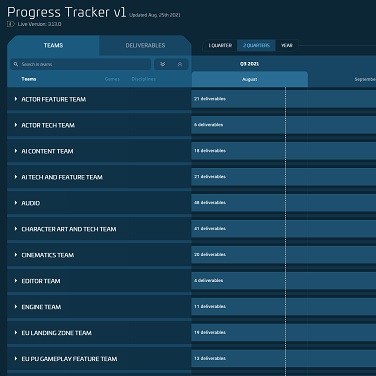Star Citizen Alpha Patch 3.23.0
Alpha Patch 3.23.0 has been released to EPTU, and is now available to test! Patch should now show: VERSION 3.23.0-EPTU.9163091.
It is strongly recommended that players delete their USER folder for the Public client after patching, particularly if you start encountering any odd character graphical issues or crash on loading. The USER folder can be found (in default installations) at C:\Program Files\Roberts Space Industries\StarCitizen\EPTU.
Characters in this new environment will be built from LTP data so items such as medpens, ammo, rentals, and refinery jobs will be lost.
Audience: Open PTU
Server Info: US/EU – EPTU Channel
Replication Layer: Enabled
Server Recovery: Enabled
Starting aUEC: 15,000,000
Testing/Feedback Focus
- Stability/Performance/Bug Fixing
- New Features & Gameplay Updates
Known Issues
For 3.23.0 LIVE, Server Crash Recovery will remove all current missions and mark them as abandoned. This will not reduce reputation when this occurs. This could cause a few trespassing issues in locations like UGFs. This is not the intended final outcome for missions and recovery and further changes are coming in a later release.
- PU – Stanton – GrimHEX – Locations / Actor Feature – Player corpses will not despawn at GrimHEX
- PU – Stanton – Lorville – Female / AI – Females – There are no female social AI present around Lorville
- PU – Graphics / Vulkan – Flight HUD / FPS UI – No UI HUD with Vulkan enabled on AMD GPU
- PU – Stanton – Lorville – ASOP / Fleet Manager – UI – The ASOP terminals for ground vehicles at Lorville gates get stuck on infinite load, accessing list of ships
- PU – Stanton – UI – HUD / AR Markers – Misaligned HUD Markers with Ultrawide or TSR graphics upscaling enabled
- PU – Gamewide – Using a medpen causes you to drop your weapon
- PU – Locations – Transit – Elevators – Internal Transit Elevator shows up when called but doors remain closed, no carriage
- PU – Interactables – Locations – Lorville – Hab doors may fail to open when interacted with, even when there are no delays in responses for other interactions
- PU – Greycat ROC – Stanton – ROC Mining Laser Not Activating
- PU – Stanton – Multiple Locations – Transit / Network – Transit will intermittently desync off course
- PU – UI / mobiGlas – Home App – After selecting a vehicle on the home screen the UI indicators appear pixelated and hard to read
- PU – Locations / Vehicles / VMS – Can’t repair/refuel/restock at Pyro Gateway Jump Point Station
- PU – Stanton – Mission Content – Eliminate Contraband missions not spawning Contraband
- PU – Stanton – NPE – Missions – Objectives can be softlocked by player leaving bed before their objective record has updated
- PU – Multiweapon – Graphics – Backpack Reloading – Weapons reload invisible magazine when reloading from backpack
- PU – Location / Transit – Grim Hex Hangar Elevators occasionally do not respond to calls
- AC – Custom Lobbies – Multiple game modes – The several game modes cannot be launched in a custom lobby
Features and Gameplay
Core Tech
- GPU Memory Usage, Performance & Upscaling
With today’s build we have introduced multiple GPU memory savings, however there is currently a known issue where Star Citizen can over-allocate your GPU video memory (VRAM), which can sometimes lead to performance loss. This is particularly the case if you have a GPU with less VRAM (e.g. 4GB), run at higher resolutions or graphics settings, or are using Vulkan (currently DirectX-11 handles this over-allocation more gracefully).
We are working to remedy this, however for now if players suffer performance loss at high resolutions or on low VRAM GPUs they should check their VRAM usage to see if their card is maxed out (e.g. using Task Manager or your favourite GPU monitoring app) and considering lowering resolution, quality, or the water simulation settings from the graphics menu.
For a 4GB GPU, we recommend 1920×1080, Medium quality, and Very-Low water simulation, while running no other GPU intensive applications. Upscaling can also help reduce memory usage by about 10% at 1080p, or 25% at 2160p. Running at 2160p without upscaling requires an extra 2GB of VRAM, so should be reserved for cards with at least 6GB, ideally 8GB.
In a future release we plan to reduce memory usage, but to also change the graphics menu to limit the available settings based on your GPU’s available memory.
As an additional note, we have removed the prior builds restrictions on upscaling at lower resolutions now that the UI has been fixed to render at full resolution.
- Further Client and Server Performance Optimizations
- Further Network Performance Optimizations
- World and Biome Streaming Performance Improvements
Bug Fixes
- Fixed – PU – Actor / UI – Physical Shopping – Quick Buy fails to award player the entity they have purchased, still debits the players wallet
- Fixed – ARGO Mole – PU – Vehicle / UI – Vehicle HUD – Mining Mode UI has a variety of defects obstructing gameplay
- Fixed – PU – RL – Service Beacons / Missions – Service beacons cannot be created
- Fixed – Graphics – Upscaling / DLSS – Under any upscaling option, ship HUD clarity is significantly affected when QT HUD is displayed
- Fixed – PU – UI – MobiGlas – When pressing <[> to accept a contract players are taken to a blank contract manager page
- Fixed – Distribution Centers missing collision in the lounge
- Fixed – PU – Missions / Performance – EXPLOIT – Comm Array hacking mission can be accepted multiple times, and pays out for every contract accepted upon completion
- Fixed – AI – Non-Combatant NPCs do not behave correctly in combat
Technical
- Fixed 4 Client Crashes
- Fixed 4 Server Crashes
Patch News
Patch Watch
Guide
New ship & vehicle
Patch List
EVOCATI
- Alpha 3.23.0 PTU.9110651-9112469 Patch Notes
- Alpha 3.23.0 PTU.9117019 Patch Notes
- Alpha 3.23.0 EPTU.9125941 Patch Notes
- Alpha 3.23.0 EPTU.9128215-9129117 Patch Notes
- Alpha 3.23.0 EPTU.9129824 Patch Notes
- Alpha 3.23.0 EPTU.9131345 Patch Notes
- Alpha 3.23.0 EPTU. 9132580 Patch Notes
- Alpha 3.23.0 EPTU.9133961 Patch Notes
WAVE 1
- Alpha 3.23.0 EPTU.9138466 Patch Notes
- Alpha 3.23.0 EPTU.9139742 Patch Notes
- Alpha 3.23.0 EPTU.9141366 Patch Notes
- Alpha 3.23.0 EPTU.9142594 Patch Notes
- Alpha 3.23.0 EPTU.9144288 Patch Notes
WAVE 2
- Alpha 3.23.0 EPTU.9145576 Patch Notes
- Alpha 3.23.0 EPTU.9146828 Patch Notes
- Alpha 3.23.0 EPTU.9148240 Patch Notes
- Alpha 3.23.0 EPTU.9149464 Patch Notes
- Alpha 3.23.0 EPTU.9151395 Patch Notes
- Alpha 3.23.0 EPTU.9152897 Patch Notes
- Alpha 3.23.0 EPTU.9154386 Patch Notes
WAVE 3
- Alpha 3.23.0 EPTU.9156902 Patch Notes
- Alpha 3.23.0 EPTU.9159383 Patch Notes
- Alpha 3.23.0 EPTU.9161174 Patch Notes
OPEN PTU
- Alpha 3.23.0 EPTU.9163091 Patch Notes
- Alpha 3.23.0 EPTU.9164714 Patch Notes
- Alpha 3.23.0 EPTU.9165930 Patch Notes
- Alpha 3.23.0 EPTU.9167127 Patch Notes
- Alpha 3.23.0 EPTU.9168773 Patch Notes